Your CEO Told You to Use AI, Here's How to Get Ahead
Learn how to master AI at work before it's too late.
A year ago, I was drowning in work. My writing was stalling, client projects were piling up, and my to-do list kept growing faster than I could check things off. Then I built an AI workflow that completely changed how I research topics and work for my clients - cutting my time by 70% while actually improving my insights and productivity.
That's when it clicked: I wasn't just "using AI" – I was transforming how I worked.
A few weeks ago, Shopify's CEO validated this approach when he told his team: "Use AI or don't bother hiring."
Three days ago, Duolingo followed suit, with CEO Luis von Ahn declaring their transition to an 'AI-first company' with the same urgency: 'It's not a question of if or when. It's happening now.'
Two thoughts immediately struck me:
I was excited seeing two major tech companies finally acknowledging what I've been experiencing: AI is a complete game-changer.
I wondered how quickly this mindset would spread. Because let's be honest – soon enough, your CEO will likely make similar demands. The question isn't if, but when.
But here's the problem most people face: They're using only 10% of AI's potential.
They treat AI like a search engine - ask a question, get an answer, move on. This surface-level usage might save a few minutes, but it misses what actually makes AI transformative.
The real cost isn't measured in dollars. It's measured in ideas that never materialized because you were too busy with busywork.
In this post, I'll show you exactly how I've brought AI into every part of my daily work – from meetings to research to creating content. No fancy systems or corporate buzzwords – just practical ways to make AI your personal thinking and work partner.
Let's dive in.
1. Meeting: Let AI be your memory and note-taker
I hate meetings. There, I said it.
But like you, I can't escape them entirely. They're how we connect with clients, collaborators, and teammates to get things done.
The problem? Our brains are terrible at multitasking. We're either fully engaged in the conversation (missing details we should note) or busy taking notes (and not fully present in the discussion).
I learned this the hard way when I missed implementing a key client request because I was too busy taking notes about another topic during our call. That mistake cost me three days of rework.
That's when I decided to let AI become my meeting memory.
Now I join calls with an AI assistant that transcribes everything, summarizes key points, search past conversations for exact quotes, and extracts action items automatically. I can fully focus on the conversation, ask better questions, and actually listen instead of frantically typing.
Here are my top three AI meeting assistants and why I love each:
Fathom - Free tier available. I use this mainly for client calls because it creates a "meeting memory" where I can highlight important highlights during the call.
Fireflies.ai - Limited free tier, but my go-to for team meetings because it integrates with more CRM platforms.
Granola - Free for 25 meetings. Best for note-taking AI app because it can generate your with more insights out of the meeting.
Pro Tip: After the meeting, I always ask my AI assistant one crucial question: "What did I commit to doing in this meeting?" This single prompt has saved me countless times from forgetting important promises.
2. Research: Stop drowning in information
Research used to be my biggest time sink. I'd open 20+ browser tabs, bounce between articles, lose track of what I'd already read, and somehow still miss the most important insights.
Sound familiar?
Here's how AI completely changed my research process:
Instead of starting with Google, I now begin with a conversation. I tell ChatGPT exactly what I'm trying to understand and why. Then I build my research in layers:
Layer 1: Get the landscape view
I ask: "What are the 5 main perspectives on [topic]?"
This gives me a map of the territory before I dive in. I immediately see the different schools of thought, key debates, and where I should focus my attention.
Layer 2: Bring in specific sources
Now I use Perplexity or ChatGPT's deep research to provide me with quality and most updated information around the web.
I ask focused questions and get responses with direct citations. Instead of reading 10 articles, I get the key points with links to dive deeper when needed.
And then, upload the research results along with its sources into NotebookLM.
Layer 3: Connect and synthesize with NotebookLM
NotebookLM works like a research assistant who reads everything and highlights only what matters to me. I ask NotebookLM:
"What patterns do you see across these sources?"
"What are the contradictions between these perspectives?"
"What questions aren't being addressed in this research?"
NotebookLM helps me see relationships I might have missed while I focus on evaluating which ideas actually matter.
My favorite research tools:
Claude/ChatGPT/Grok/Gemini - Best for initial exploration and synthesizing information
Perplexity/ChatGPT’s Deep Research - Perfect for deep, targeted, and most updated research with reasoning and citations
NotebookLM - Unmatched for analyzing multiple documents and finding connections
Pro tip: Never ask AI to "research" something generically. Always include your specific purpose: "I'm researching how knowledge workers can integrate AI into their daily workflow to boost their productivity. What are the key differences I should focus on?"
3. Customer insights: Convert feedback into action plans
You got thousands of customer reviews or survey responses on your hand. You ask yourself, "What am I supposed to do with all this?"
Been there.
The old me would have spent hours creating spreadsheets, yet still probably missing the most valuable insights. But now? I extracted actionable insights in under less than 30 minutes.
Here's how AI transforms how you understand your customers:
Step 1: Consolidate everything in one place
First, I gather all customer feedback into a single document or spreadsheet - reviews, support tickets, survey responses, social media comments, everything. Don't worry about organizing it yet.
Step 2: Let AI do the heavy lifting
Upload this feedback goldmine to ChatGPT. Then ask:
"What are the top 5 recurring themes in this feedback?"
"What specific product features are customers mentioning most often?"
"What problems are customers trying to solve that aren't directly mentioned?"
The AI instantly identifies patterns humans would need days to spot.
Step 3: Convert insights into action
Finally, I ask the AI to help me prioritize:
"Based on this feedback, what are the three changes that would have the biggest impact on customer satisfaction?"
"What's one small change we could implement this week based on this feedback?"
You can use the majority of Chat AI (Claude/ChatGPT/Grok/Gemini/etc) by uploading the file sources and ask them to summarize and extract the insights.
Pro tip: Customer feedback often contains contradictions. Instead of trying to reconcile these, ask your AI to help you segment your customers based on these different needs. You'll often discover distinct user personas you never knew existed.
4. Documentation: Say goodbye to blank page problem
We've all been there: You need to create a project brief or PRD. You open a blank document and... nothing happens. Two hours later, you've written three sentences.
The blank page paralyzes you with endless decisions about structure while you worry about missing something critical.
Last week, I needed a detailed PRD for my Prompt Generator app. Instead of spending days on research and drafts, I created a comprehensive six-page document in under 10 minutes.
Here's my exact process:
Step 1: Brain dump your raw thoughts
Don't start with a template. Start by telling ChatGPT exactly what you're trying to build or document in your own messy, unstructured words:
"I want to build a prompt generator app that analyzes prompt quality and suggests improvements. The main user is a knowledge worker who wants to make sure they can get what they want out of AI."
Step 2: Let AI create the scaffolding
Next, ask AI to create the document structure based on your brain dump:
"Based on this product idea, create a PRD outline with all the standard sections I should include."
The AI gives you a complete document structure in seconds – no more decisions about what sections to include or how to organize them.
Step 3: Fill in each section collaboratively
This is where things get powerful. For each section of your outline, have a conversation with AI:
For user personas:
"Let's develop the user personas for this product. Based on the target audience of knowledge workers, what 2-3 distinct personas might we consider? For each, let's identify their goals, pain points, and how our product solves their problems."
For feature specifications:
"For the readability analysis feature, what specific metrics should we include? How should we visualize these metrics to the user? What technical considerations should our developer know about implementing this?"
The key is to treat AI as your documentation partner, not just a writing tool. Ask questions, challenge assumptions, and refine together.
Tools that transform documentation:
Claude/ChatGPT/Grok/Gemini - Best for collaborative document creation and long-form content
ChatPRD - Great for creating and brainstorming PRD for product managers
Scribe/Guidde - Create and share your documentation (SOP, training materials, FAQ, etc) with your colleagues.
Pro tip: For technical documentation, use what I call the "expert in the room" technique: "As an experienced frontend developer, what questions would you have about implementing this feature that should be addressed in the documentation?"
5. Landing Pages & Websites: No more saying "I Can't Code"
For years, creating a decent website was my personal nightmare. The conversation in my head went something like:
"Should I learn HTML/CSS? Hire a developer? Use a template that looks like everyone else's site? Spend weeks figuring out WordPress?"
Then I'd get overwhelmed and put it off for another month.
It doesn't have to be that way ever again.
I built a custom newsletter landing page in one afternoon that perfectly matched my vision – without knowing a single line of code. Here's my exact steps to do it:
Step 1: Select your AI builders
Forget traditional wire-framing.
You can start building apps and websites by using these tools:
v0.dev - Speed for generating actual web and app is fast
Loveable - My most favorite for generating visually appealing apps and websites
Replit/Bolt - Perfect for launching MVP fast with generally good design
Regardless your choice, you can just ask them to build it for you with a simple prompt like this:
Step 2: Edit and refine the visual
And voila… 🪄
This is the result:
Next, you can ask Loveable to add new features/sections like business profile, pricing page, and login system by simply prompting with them.
If you're not satisfied with results, no worries, you can refine it easily with "edit" button.
See? You don't have to know how to code to edit your websites.
Step 3: Launch it to the public
Once you've done the editing, then launch it to the public with only 1 click.
See my newsletter page here.
What makes me so excited with this is the gap between my imagination and reality is getting closer. With these tools, you can build anything you want: e-commerce websites, personal portfolios, SaaS dashboards, membership sites, forums, simple forms to capture database, etc.
Pro tip: Save your prompts! Document exactly what you asked to generate your site. When you need to update it later, you can reference these prompts, make small adjustments, and regenerate without starting from scratch.
Your next move to master AI before it masters you
The gap between people who are great at using AI and those who don't grows wider every day. This is already happening. Right now.
Let me be clear about something important: AI isn't about replacing your job. It's about elevating your work to focus on what truly matters.
Look at each workflow I described. AI handles the busywork so your brain can do what it does best – think creatively and strategically.
When I fully integrated AI into my daily work, something amazing happened. Yes, my output tripled. But the real magic? The quality of my thinking completely transformed. With AI handling all the mechanical tasks, my mind was free to make connections, spot patterns, and generate ideas that simply weren't possible before.
Your most valuable skills in today's world are your human capabilities – judgment, intuition, empathy, and creativity. AI amplifies these abilities beyond what we previously thought possible.
So here's my challenge to you:
Pick ONE area from this article that resonates with your daily challenges. Spend 30 minutes implementing that approach. Don't try to perfect it – just experiment with curiosity.
I promise you'll see immediate results that will make you wonder why you ever worked the old way.
The future of work is happening now. Those who embrace this transformation aren't just becoming more efficient – they're creating entirely new possibilities.
The question is simple: How quickly will you begin to shape this new reality?
🧠 What I’ve consumed this week
🧑💻 How to get most out of vibe coding by YCombinator. Great tips from top founders!
👩💼 Looking for tools to create slides instantly? Gamma hit a new milestone with 50M users. Learn how to use Gamma here, written by
.👨🔬 Loveable 2.0 just launched with its collaboration tool.
🤖 GPT 4o’s image gen is going nuts! See what you can do with it to unlock your imagination.
🛠️ What OpenAI’s CPO wants you understand as product leader by
.






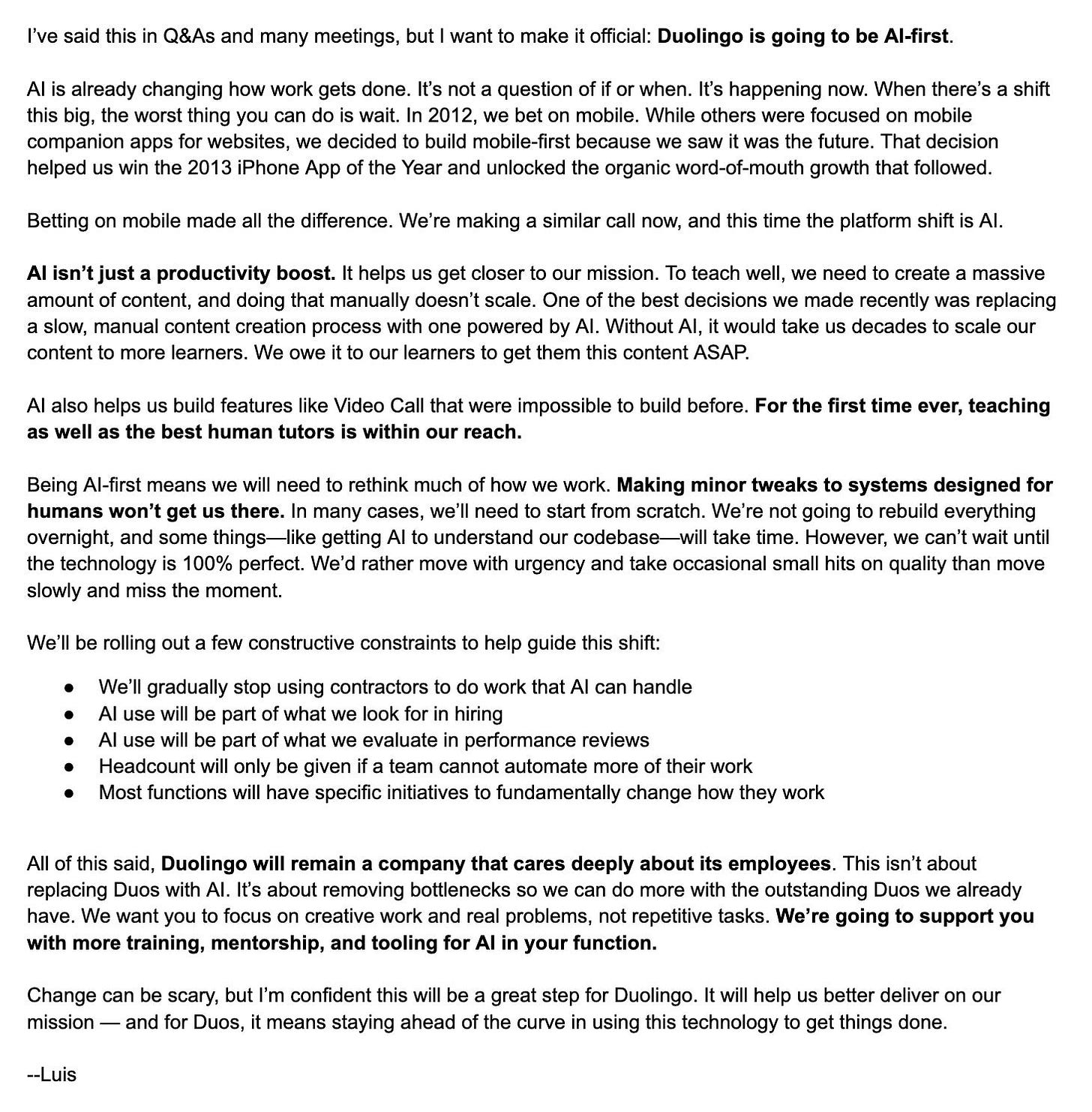




What a great idea to write about, so many are asking themselves this exact thing.
While CEOs are busy issuing AI press releases, you’re handing out the actual cheat codes. That framework for identifying ‘high-agency’ vs. ‘low-agency’ AI tasks? Career armor in the age of automation.