How I Finally Turned AI Into My Personal Operating System for Work
And why Model Context Protocol represents the biggest shift in AI integration.
I thought I had mastered AI.
But every night, I'd close my laptop feeling like I was still missing something fundamental.
My daily reality looked like this:
Claude would write brilliant analysis of my client meetings. But I had to manually export transcripts from Fathom, copy-paste into Claude, then manually create project tables in Notion based on Claude's suggestions.
I could research any topic lightning-fast with AI. But I'd bounce between Perplexity, NotebookLM, Claude, and my notes app, constantly re-explaining context and manually organizing insights.
I was like a chef who'd perfected every recipe but was still washing dishes by hand, carrying plates one by one, and manually writing down every order.
Then a few months ago, while looking for new shiny objects on X, I stumbled across a thread about something called "Model Context Protocol" or MCP. The replies were full of developer jargon I didn't understand, but one screenshot caught my attention:

What I discovered wasn't just a new feature—it was AI that could finally participate in my actual work environment instead of just observing from the sidelines.
Within an hour of setting this up, I watched Claude read my client meeting transcript, automatically create a project database in Notion, break down tasks in Todoist, and draft follow-up emails—all in one conversation.
No copy-pasting. No app-switching. No manual data entry.
I'd found what I didn't even know I was looking for: AI that worked with my tools, not alongside them.
So what exactly is this breakthrough? How did AI escape the chat box?
What actually changed
Here's the breakthrough that transformed everything:
For two years, we've been having conversations with AI like this:
You describe a problem → AI suggests solutions → you copy the response → you paste it into another app → you manually implement the suggestions.
You are the messenger.
AI stays trapped in its chat box while you carry information back and forth between systems.
But what if AI could skip the middleman entirely?
What if one conversation could research your topic, update your project database, create task lists, and draft follow-up emails—all simultaneously, in your actual tools?
That's exactly what just became possible.
Think of every AI conversation you've had as visiting a brilliant consultant who lives in a soundproof office. They can give you amazing advice, but they can't see your calendar, access your files, or update your systems. You have to be the messenger carrying information in and out.
What MCP (Model Context Protocol) is
Model Context Protocol (MCP) tears down the soundproof walls.
Now that same consultant can see your schedule, read your documents, update your databases, and coordinate with all your tools—while you're talking to them.
Instead of this workflow:
Ask AI for project plan
Copy AI's response
Open Notion manually
Create database manually
Add tasks manually
Draft follow-up emails manually
You get this workflow:
Ask AI for project plan
Watch it create everything in real-time across all your tools
The difference isn't just speed—it's that AI finally escaped the chat box.
Why this changes everything
When AI can actually participate in your work environment instead of just observing from the sidelines, something fundamental shifts.
You stop thinking: "I need to get information from AI, then implement it myself."
You start thinking: "I need to think out loud with an AI that can execute across my entire digital workspace."
That mental shift—from AI as advisor to AI as integrated collaborator—is what transforms your relationship with these tools completely.
My top 5 AI personal operating system for work
Here's what my connected AI workspace actually looks like in practice:
1. The meeting intelligence system
I finish a strategy call with a client at 2 PM. By 2:05 PM, without me lifting a finger:
Fathom has transcribed the entire conversation. Claude reads the transcript and identifies three key project phases from my email. It creates a detailed project table in my Notion workspace. It breaks down tasks and deadlines in Todoist. It drafts follow-up email points based on what the client actually said.
As an example, here's how it looks like by integrating Gmail and Notion together:
Here's the result on Notion:
These are possible because I have integrated Gmail and Notion MCP into my Claude. I used to spend 30-45 minutes after every client call doing this manually. Now I spend that time thinking about strategy instead of data entry.
2. The research agent
Last week, I needed to understand the pricing landscape for project management tools. I told Claude:
"Get me pricing details for Trello, ClickUp, Monday, and Asana and present the findings in an artifact."
Claude used Brave Search MCP to query each company's website, Firecrawl MCP to extract pricing details from their pages, analyzed positioning strategies across all four platforms, and populated a clean comparison table—complete with my notes and insights sections ready to fill.
The entire research phase that used to take me 2-3 hours happened in under 5 minutes. You can check the research output right here.
3. The content creation engine
When I'm writing newsletters like this one, I can brainstorm with Claude using my entire knowledge base as context. It pulls relevant examples from my previous posts stored in Google Drive, searches my Gmail for interesting reader stories I could reference, creates detailed outlines with my preferred structure, and even schedules reminder tasks on my Google Calendar for follow-up research.
It's not just that AI helps me work faster. It's that AI has become part of my actual creative environment instead of a separate tool I have to visit.
4. Social notes generator
I take a long walk almost every afternoon. During these walks, I voice-record rough thoughts into my Apple Notes using Wisprflow—messy ideas about potential Substack notes and LinkedIn posts that come to me while I'm moving.
Since Claude already knows my newsletter archive, writing style, and the personality of my past social content through Google Drive, I no longer need to teach it everything from scratch.
I just ask Claude to access my Apple Notes MCP and transform these rough voice-to-text ideas into structured social notes and LinkedIn posts that are 80-90% ready to publish.
Once I'm back at my laptop, I do light editing to ensure everything's ready, then post immediately. Instead of spending hours editing and formatting, I can polish everything in 5-15 minutes and have it ready to go live.
5. The memory agent with persistent context
This might be the most powerful one.
I know how frustrating it is when AI forgets everything as soon as we jump from one chat box to another.
Claude uses Memory MCP to remember insights, preferences, and project details across all our conversations. When I reference "the MCP topic we discussed last week," Claude knows exactly what I mean and can build on those previous thoughts without me re-explaining context.
The exact process:
Memory MCP creates persistent knowledge base
Stores preferences, project patterns, and successful approaches
Connects insights across different conversations and projects
Builds on previous strategic thinking without context loss
The magic happens when these integrations compound: research → analysis → project plan → task breakdown → follow-up emails, all in one conversation.
I'm not switching between 6 different apps anymore. I'm thinking out loud with an AI that can execute across my entire digital workspace.
These are just some examples I can share in this post. Behind the scenes, I have many more workflows that I use to build apps, create task managers, do sequential thinking, connect to databases, deploy websites, and more. With MCP, I can do all of this without lifting a finger—everything gets done automatically.
How to integrate Claude with MCP
Before we continue, you might be interested in seeing how Claude's team uses MCP in their daily workflow and realizing what's possible:
Here's the honest truth: setting up MCP isn't as simple as installing an app, and it only works with Claude's desktop application (not the web version). But it's not rocket science either, and the payoff is worth the initial effort.
The strategic rollout I recommend
Instead of overwhelming yourself with every possible integration, I've learned to roll this out in three phases that build confidence while delivering immediate value.
Phase 1: Information Flow (Start Here)
Begin with connections that only read information, not change it:
Google Drive MCP - Let AI access your documents and files
Gmail MCP - AI can read and summarize emails
Calendar MCP - AI understands your schedule and commitments
Why start here? You'll experience the "holy shit" moment without worrying about AI accidentally deleting something important. These integrations are reversible and safe to experiment with.
What success looks like: Claude can reference your actual files and emails in conversation. You'll know it's working when you can ask "What's on my calendar tomorrow?" and get real answers.
Phase 2: Action Flow
Add connections that can modify and create:
Notion MCP - AI can create/read pages, databases, and organize content
Todoist MCP - AI can add tasks, set deadlines, organize projects
Pre-built integration - You can also check this pre-built template to integrate Asana, Atlassian, Zapier, Intercom, etc.
This is where the real productivity gains happen, but also where you need to trust the system more.
What success looks like: Claude creates actual project tables in your Notion workspace and adds real tasks to your Todoist. You'll know it's working when you can say "Create a project plan for X" and find organized content in your actual tools.
Phase 3: Advanced Integration
The sophisticated stuff:
Firecrawl MCP - Web scraping and analysis
Brave Search MCP - Search websites and capture information
Custom workflows - Zapier-style automation chains
What success looks like: Claude can research topics by visiting websites directly and create comprehensive reports with current information.
The setup reality check
Here's what actually happens when you set these up:
Phase 1 MCP can easily be done in minutes, but phase 2-3 take 15-30 minutes to configure. You'll need to:
Install some dependencies via your computer's terminal (Claude can walk you through this step-by-step)
Configure JSON files (sounds scary, but it's mostly copy-paste)
Grant permissions and API access to your tools
Test the connection to make sure it works
The instructions are available on GitHub, which can feel intimidating if you're not technical. But you can copy-paste the installation instructions directly into Claude/ChatGPT and ask it to explain each step in plain English. You can also ask it to debug any errors you encounter.
When things go wrong (and they will): Don't panic. Most "broken" setups are actually small configuration mistakes. Screenshot any error messages and ask Claude/ChatGPT to help troubleshoot.
My biggest tip: Start with one integration, use it for a week until it feels automatic, then add the next one. Don't try to set up everything at once—you'll overwhelm yourself and give up.
If anyone is interested, I can prepare an in-depth post how to integrate MCP into your Claude Desktop, let me know in the comment!
My honest take on MCP
Let me be completely transparent about what you're getting into—because the transformation I showed you comes with real trade-offs.
What will actually challenge you
Speed: MCP connections are noticeably slower than regular Claude conversations. What used to take 10 seconds might take 20-40 seconds. But waiting 30 seconds to avoid 30 minutes of manual work is still a massive win.
Setup Investment: You'll spend a weekend getting comfortable with JSON files and terminal commands. Even with Claude helping translate the instructions, it's not plug-and-play simple. But remember—you're basically building your own AI-powered operating system for work.
Early Adopter Friction: There's no polished user interface. Everything feels like developer tools because, well, it basically is.
But here's why you need to care more: Every hour you invest in setup pays dividends for months. I've saved 15+ hours per week since implementing this, and that time adds up to strategic thinking instead of busy work.
Who should try this now
You're already getting great results from AI and want to push boundaries
You don't mind troubleshooting and reading documentation
You want to experience AI collaboration 12-18 months before it goes mainstream
You should bookmark this and wait if:
You're still learning basic AI prompting (master the fundamentals first)
You need polished, reliable tools for critical workflows
You don't have bandwidth for experimentation right now
My honest recommendation: If you're reading this newsletter, you're probably curious enough to try Phase 1 and hopefully Phase 2. The Google Drive and Gmail integrations alone will change how you think about AI collaboration. But things will shift dramatically if you go for Phase 2.
Why this matters more than you think
The people experimenting with AI integration today aren't just optimizing their workflows. They're developing fluency with the future of work itself.
When a colleague asks you to "research pricing strategies and update our project plan," you won't think "I need to research, then manually update." You'll think "I need to set up a workflow where AI researches, analyzes, and implements simultaneously."
That mental shift—from sequential tasks to parallel workflows—is the real transformation. It's the difference between using AI to do work faster and redesigning work around what becomes possible when AI is truly integrated.
This is probably what the early internet felt like in 1993. Most people dismissed it as "too complicated" or "not ready for normal people." The early adopters who figured out email and web browsing weren't just getting productivity benefits—they were developing fluency with a completely new way of working.
When this capability becomes mainstream, they'll have a massive head start in reimagining what's possible.
Your next move
Remember that chef analogy from the beginning? We've spent two years perfecting AI recipes while still washing dishes by hand.
MCP finally gives us the full kitchen.
Your next move isn't to overthink this. It's to open Claude Desktop right now and connect it to your Google Drive. Spend 10 minutes asking questions about documents you know are in there. Feel that "holy shit" moment when it references your actual work.
The window for early adopter advantage is narrow. Every month you wait, more people figure this out. The competitive moat gets smaller.
Whether it's MCP or whatever comes next, AI is escaping the chat box. The people experimenting with imperfect tools today are building fluency with the future of work itself.
Try one integration this week and hit reply with what broke your brain. I want to hear about your "this changes everything" moment—because it's coming.
Until next week 👋🏻





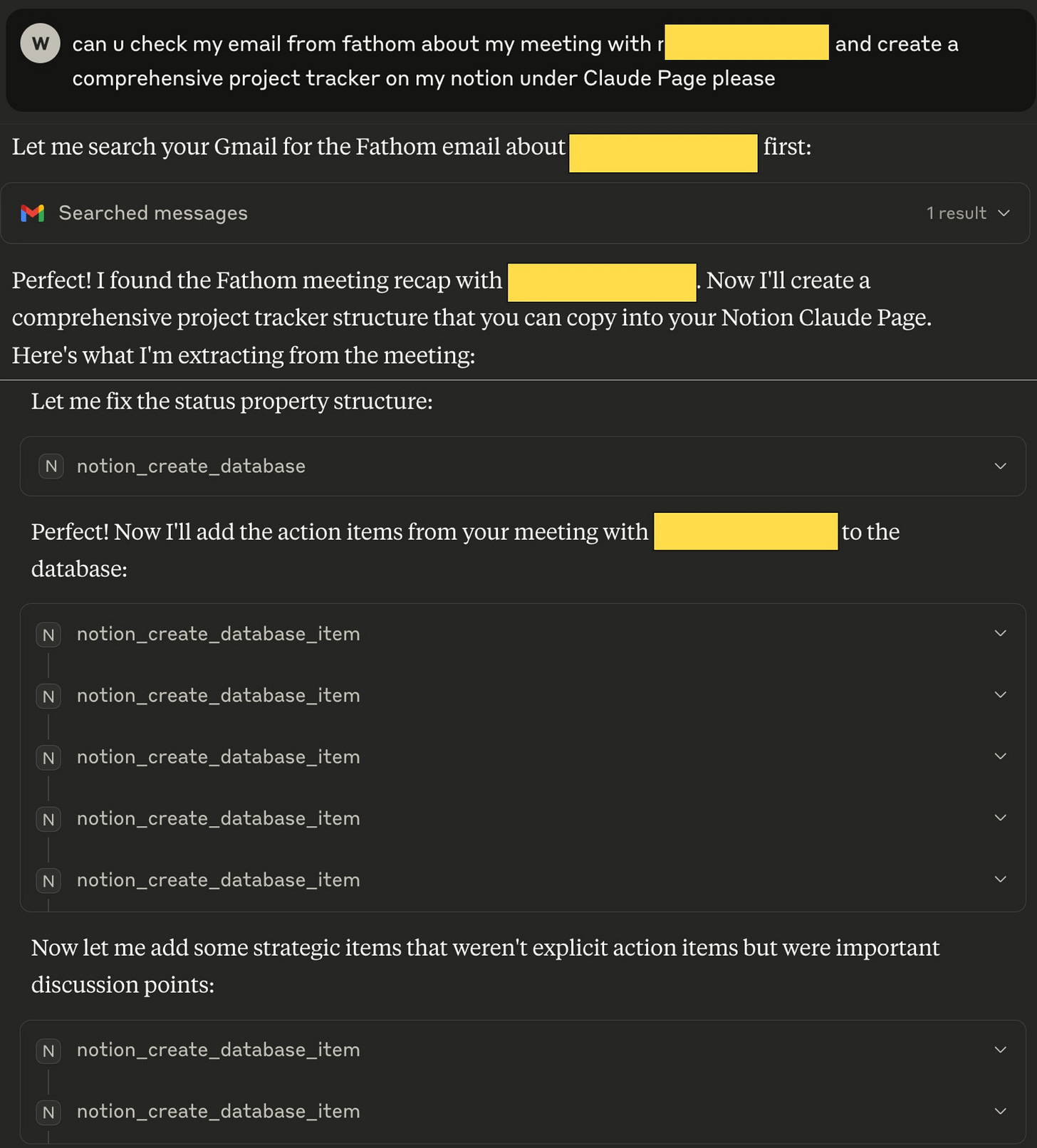





Would you mind preparing an in-depth post how to integrate MCP into Claude Desktop? Thanks!
What stands out to me is how MCP brings the same power that used to require tons of manual scripting, API wrangling, or jumping between tools and makes it accessible through one central, interactive conversation.
We’ve technically been able to achieve some of this before, but the level of effort (and technical overhead) was so high that most people never touched it.
Now, with MCP, it’s like the wall between thinking and doing is finally dissolving. One interface, infinite interactivity.