I Stopped Chasing AI Tools and Started Building AI Spaces, Here's What I Learned
The breakthrough that transformed my relationship with AI.
Six months ago, I was drowning in AI workflows while being haunted by FOMO.
Every morning began with a rigid checklist: generate content ideas in ChatGPT, brainstorm in Gemini, refine them in Claude, visualize in Midjourney/Leonardo, schedule with an AI calendar assistant... step 1, step 2, step 3. Meanwhile, that guilty feeling loomed over me constantly - for every tool I mastered, five new ones emerged that "I should be using."
The opportunity cost of focusing on one AI path versus another kept me up at night. I felt paralyzed between diving deeper into tools I already knew or exploring the endless stream of new ones.
Then I had a realization that changed everything:
This shift transformed how I approach AI entirely. Without even realizing it, I've surrounded myself with AI tools that complement each other rather than competing for my attention. In fact, this newsletter itself embodies this approach - it's not just me sharing what I've learned; it's me creating an environment where AI and I can explore together, inviting you into that space.
In this post, I'll show you how I've built two AI environments that have revolutionized my work and life—and how you can create your own without succumbing to the paralysis of FOMO and tool fatigue.
I call these spaces 'AI environments' because they're not just creative spaces—they're structured, persistent environments with specific characteristics that evolve over time.
But first…
The problem with traditional AI workflows
Most people's relationship with AI looks something like this:
You have a task.
You find an AI tool.
You craft a prompt.
You get a result.
You move on to the next task.
It's transactional, linear, and—if we're being honest—severely limiting. This "vending machine" approach to AI (insert prompt, receive output) is what most productivity experts are still teaching. And it's exactly why so many people hit a ceiling with what AI can do for them.
I was stuck in this exact pattern for months. I had 50+ of AI tools and hundreds of prompts saved in my notion database, neatly categorized: content creation prompts, coding helpers, marketing templates, research experts.
But something felt off. Despite all these "productivity hacks," I was still:
Constantly starting from scratch with each new project
Losing context between different tools and conversations
Missing connections between related ideas
The breakthrough came when I stopped treating AI as a tool and started seeing it as a space or environment.
What exactly is an "AI Environment"?
An AI environment is a thoughtfully designed space where multiple AI capabilities converge around a specific domain or challenge in your life. Unlike workflows that follow predetermined steps, environments adapt and evolve as you interact with them.
Think of it like the difference between following a recipe (workflow) versus cooking in a well-equipped kitchen where you can improvise (environment).
In practical terms, an AI environment has these key characteristics:
Persistent memory that builds over time
Multiple, complementary capabilities rather than single-purpose tools
Customized to your specific context (not generic prompts)
Evolves with your needs rather than remaining static
Creates unexpected connections between ideas and information
1. Building your AI knowledge environment
My first and most transformative environment is where I learn, connect ideas, and build deep understanding.
What is a knowledge environment?
A Knowledge Environment is a persistent space where you and AI collaborate to capture, process, connect, and synthesize information. Unlike traditional note-taking, an AI Knowledge Environment actively helps you think about what you're learning.
The key difference is that it's not just storing information—it's helping you transform information into understanding.
How my knowledge environment works
My Knowledge Environment centers around three interconnected tools:
NotebookLM as my central hub for collection and connection
Perplexity/ChatGPT for updated and targeted research
Claude's Project Knowledge as my persistent memory system. You can also do this with ChatGPT's Custom Project.
Rather than using these tools in isolation, I've connected them into a seamless ecosystem. I use Perplexity and ChatGPT’s o3 to research topics, import findings into NotebookLM where I can analyze patterns across multiple sources, then summarize everything in Google Docs connected to Claude's Project Knowledge.
This creates a persistent memory that grows with each learning project.
My self-discovery AI environment
The most powerful example of my Knowledge Environment in action is my AI therapy workflow, which I detailed in a previous post.
Instead of having disconnected conversations about myself, I created a knowledge environment by:
Uploading years of personal journal entries into NotebookLM
Asking synthesis questions that revealed patterns in my thinking:
"What recurring emotional patterns appear in these entries?"
"How have my priorities shifted over time?"
"What contradictions exist between what I say I value and my actions?"
Storing these insights in Claude's Project Knowledge to build on over time
This environment didn't just store my journals—it actively helped me understand myself. It identified behavioral patterns, value systems, and personal contradictions I was completely blind to.
The insights I gained in months might have taken years of traditional therapy to uncover. Not because the AI was particularly brilliant, but because the environment allowed patterns to emerge across years of writing that would be impossible to see otherwise.
Three steps to build your knowledge environment
Choose your central hub
Select ONE tool as your primary knowledge space. NotebookLM, Claude's Project Knowledge, or even a simple Google Doc linked to Claude all work well.Create synthesis questions
Instead of just collecting information, develop standard questions you ask about new content:"How does this connect to what I already know about [topic]?"
"What contradictions exist between this source and others?"
"What patterns emerge across these materials?"
Implement a simple connection ritual
Each time you learn something valuable, take 5-15 minutes to add it to your environment with context on why it matters and how it connects to existing knowledge.
2. Building your AI creation environment
My second environment transformed how I produce content, design graphics, and even build apps—without writing code myself.
What is a creation environment?
A Creation Environment is a persistent space where you and AI collaborate on producing tangible outputs. Unlike one-off conversations, this environment maintains memory of your style, past projects, and creative patterns.
It doesn't just help you create better outputs—it helps you become a better creator.
How my creation environment works
My Creation Environment has three core components:
Style foundation stored in Claude's Project Knowledge. You can also do this with ChatGPT's Custom Project.
Structured brainstorming process that starts with questions, not drafts
Feedback integration system that captures what works and what doesn't
Unlike one-off creative sessions, my environment maintains context across projects. This means each new creation benefits from all previous work, creating a virtuous cycle of improvement.
How I’ve built apps without writing a single line of code
The most tangible outputs from my Creation Environment are the apps I've built without writing code myself.
For my prompt generator app, I didn't start by asking for code or specifications. Instead, I began with a conversation in my Creation Environment:
I shared my app idea and goal with Gemini 2.5 Pro and asked it to pose 3 clarifying questions
These questions exposed assumptions I was making and opened new possibilities
Since I've stored my app-building custom instructions on Google Docs based on past project learnings, I connected it to Gemini 2.5 pro to adjust its responses
Then, we collaboratively developed a comprehensive PRD (Product Requirements Document) and development plan
Cursor will use all these files context to translate concepts and plans into functional code
What made this an environment rather than a workflow was the persistence of context. Cursor had access to patterns called "Cursor Project Rules" from previous app development projects, creating continuity that improved quality and accelerated creation.
The result wasn't just a functional app—it was better than what I could have envisioned on my own because the environment expanded my thinking.
Three steps to build your creation environment
Document your style and preferences
Create a simple reference guide with examples of your best work, voice characteristics, and audience preferences. Store this in a persistent space like Claude's Project Knowledge or ChatGPT’s Custom Project.Start with questions, not drafts
Before creating anything, have a conversation about the concept. Ask: "What assumptions am I making about this project? What perspectives am I missing? What would make this truly distinctive?"Build a feedback loop
After completing each project, document what worked, what didn't, and why. Feed these insights back into your environment to improve future creations.
The compounding value of AI Environments
Let me be completely transparent: building AI environments requires more upfront investment than using workflows. You'll spend time setting up persistent memory, connecting tools, and teaching your AI about your preferences and patterns.
But here's the crucial difference: workflows deliver linear returns, while environments deliver exponential ones.
Think of it like compound interest for your productivity. The initial investment might seem steep, but the returns grow dramatically over time.
This isn't just efficiency—it's transformation in how you think and create.
Start here: One simple action for each environment
If you're thinking "This sounds powerful but complex," you're not alone.
The good news is you don't need all the tools I use to create effective environments. The power isn't in the specific tools—it's in the mindset of persistence and connection.
Here's how to create a minimal viable environment with tools you likely already have:
For your Knowledge Environment:
Take one article or resource you found valuable recently.
Import it into NotebookLM or a Google Doc connected to Claude.
Then ask: "What are the 3 most important insights from this, and how do they connect to what I already know?"
For your Creation Environment:
Before your next writing task or project, spend 5-15 minutes documenting your style preferences and one example of work you're proud of.
Share this with Claude or ChatGPT in a project, then start your creation process with: "Based on my style and preferences, what clarifying questions should we explore before starting this project?"
The Environment Mindset
The shift from workflows to environments has changed my relationship with AI.
Instead of seeing AI as a tool you use and discard, view it as a space you cultivate over time. The real magic of AI environments is that they grow more valuable with each interaction, creating a compounding effect that transforms not just what you produce, but how you think.
After the initial learning phase—typically 2-3 weeks of consistent use—you'll find yourself thinking differently:
You'll automatically consider how information connects rather than just consuming it.
You'll spot patterns across seemingly unrelated domains.
Your AI partners will begin anticipating your needs rather than just responding to commands.
This cognitive upgrade is worth the initial investment many times over.
I'd love to hear which environment you're most excited to build, or how you're already implementing this approach in your own work. Share your thoughts in the comments!
Remember, we're not just using AI—we're creating spaces where human and artificial intelligence combine to create something greater than either could achieve alone.
Until next week 👋🏻
🧠 What I’ve consumed this week
🔥 Google is absolutely crushing it right now with Veo 3, Gemini Ultra, Live Stream feature, and Jules. They're leaping ahead.
🚀 Microsoft decided to go nuclear with AI agents and MCP integration across their entire ecosystem. This isn't incremental—it's transformational.
⚡ OpenAI dropped Codex as their AI agent coding weapon—and honestly, the vibe is immaculate.
🎯 Mind-bending AI agent debate featuring Replit's CEO, Bret Weinstein, and Daniel Priestley. These conversations are shaping the future right now. Watch it or read my condensed notes.
🔧 Firebase Studio leveled up their vibe-coding game with Gemini 2.5 Pro integration. Seriously, if you haven't tried this yet, you're missing out.
🎓 Been experimenting with Manus AI—I built my own Spanish app and I'm genuinely impressed.
📚 Fascinating deep-dive on building CustomGPTs from Whoop's Head of Core Product. Learn how you can clone yourself as manager using AI.
🧠 The consciousness question that keeps me up at night: Can AI actually be conscious? Jonathan Bi tackles this philosophical minefield with Murray Shanahan.




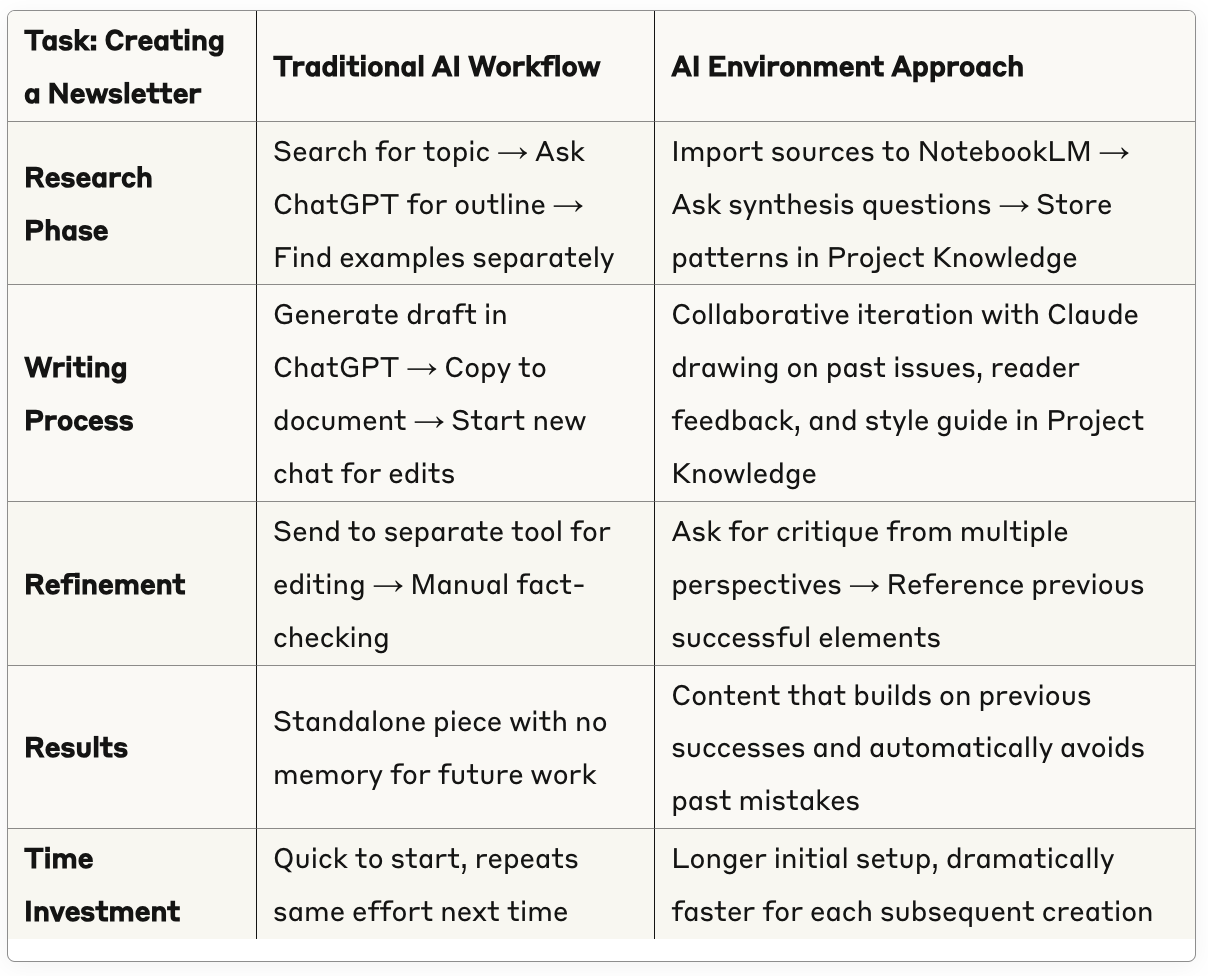
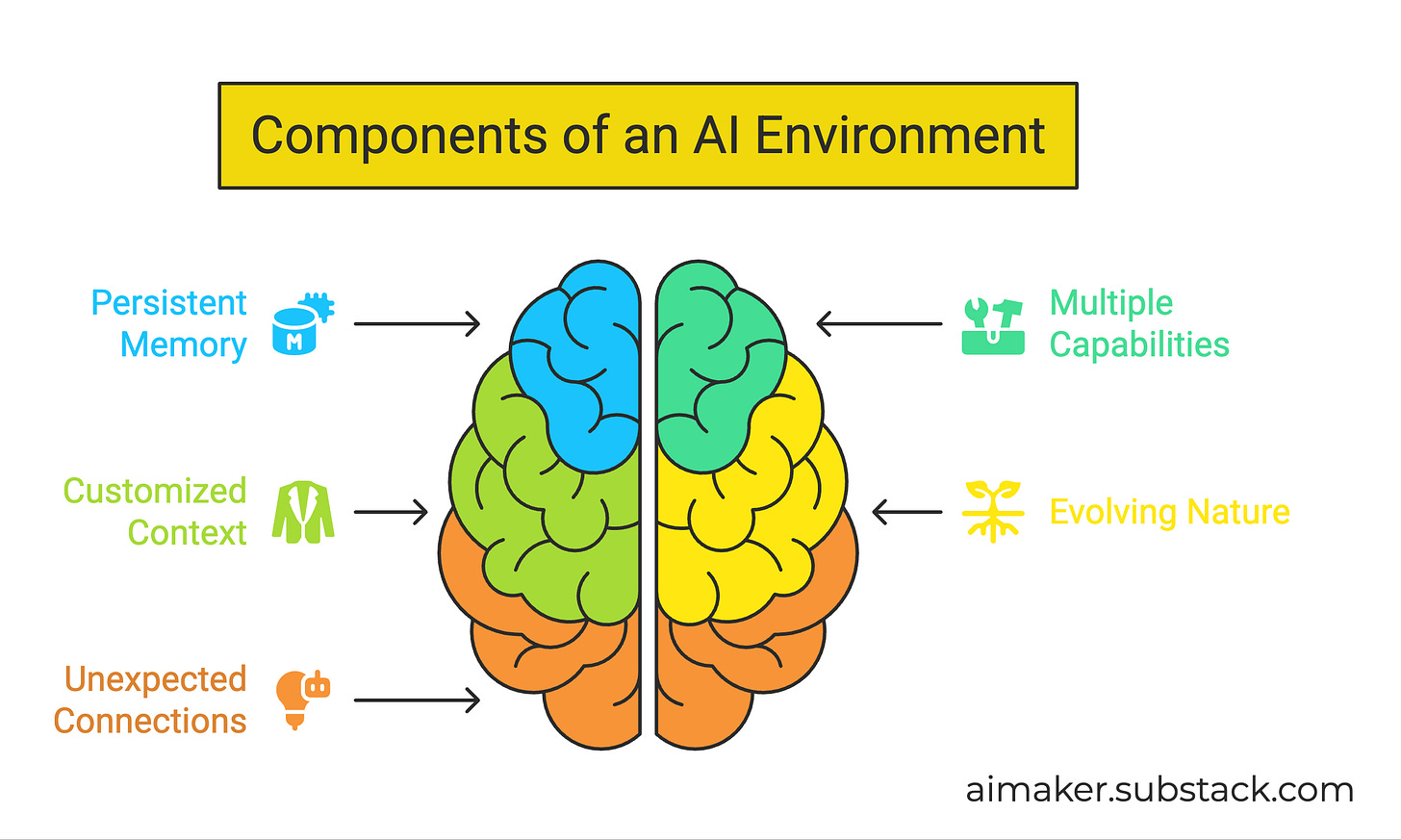

The workflow FOMO is sooo real.
Your idea of AI environments is a great reframe. Love how you’re not just using tools, but building systems that evolve with your thinking.
Thanks for sharing the behind-the-scenes. It’s great to see how intentionally you’ve shaped your process.
Agree 100%. For me, it’s about spaces for the team. So not just mg nerdy brand knowledge but a product marketer’s insights alongside a growth marketer’s channel expertise. I built this in Claude Projects, as team had corporate seats. It’s a collective brain that can execute fast, without compromising quality.