The AI Tools Software Engineers Are Using to Supercharge Their Workflow
AI coding workflows revealed.
Today we are joined by
. Jeff writes The Augmented Engineer, where he details how you can use AI to become a more effective Software Engineer.Give him a read on his newsletter!
If you are here, it's likely you've already at least dabbled in some AI-coding tools - but how familiar are you with your options? Buckle up, Jeff is going to take us through some of the most popular AI tools software engineers like him are using to supercharge their workflow.
Let's dive in.
Jeff will take you through from here.
ChatGPT: The most obvious tool
ChatGPT needs no introduction. Even if you’re not using it for your work as a software engineer, you've probably used it for other things: writing contents, researching, learning new topics, etc.
ChatGPT is my favorite AI product even if OpenAI doesn't always have the bleeding-edge model. I really recommend a Plus subscription where you’ll get access to GPT-4o, GPT-4.5, and more models that are on the bleeding edge (like reasoning models on o3 and o4-mini!).
While it might not help you write code, Deep Research is probably the fastest way to dig into a new concept. I was having a hard time recently trying to track down some performance issues in a Rails app for which I’m responsible, and starting my deep dive with Deep Research helped me quickly wrap my head around how Ruby does memory management. It’s a great way to kick off an investigation and speedrun gathering the information you need.
For example, try something like:
"I'm having a memory leak in a Rails application. Please write me a detailed report on how to track down this issue. Please include some of the most common reasons a Ruby on Rails application might increase its memory usage over time. For each potential reason, give explicit instructions on how to determine if that is the root of the problem and include remediation steps."
Beyond Deep Research, ChatGPT also boasts insanely long chat history and memory, context windows, custom instructions, and “projects” to organize chats, files, and instructions. This is super helpful to keep me organized.
Claude: A close cousin
Claude is the other most popular choice for AI-chat. It's a web-based AI tool (though they have aCLI for writing code) that has a simple chat interface. But, it lacks some of the nice product features that ChatGPT has, but many people find Claude models to be even better at writing code, including me.
Claude models are top of the line when it comes to writing code and reasoning through programming problems. When I'm using a code editor with AI baked-in (more on that later), I have a strong preference for Claude models. That being said, I enjoy the ChatGPT product more for its deep reasoning and project organization, so I use ChatGPT a lot more often than the Claude web application.
Cursor: The king of vibe coding
Here’s where things start to get really interesting. Cursor is an AI-first IDE (Integrated Development Environment) that I am OBSESSED with.
Cursor is actually a fork of VS code (the most popular IDE on the planet), so it's a really familiar interface for most programmers. It's super easy to get started for anyone coming from VS code, because it mostly adds optional AI features. It features an agentic chat that will also blow your mind.
Agent lets you complete tasks from a single prompt. You can describe a feature you'd like added to an application, and it will reason through what files need changed. You can allow it to execute commands and even specify an "allowlist" or "denylist" of commands the agent can run. One of my favorite parts of this implementation is the ability to go backwards to certain checkpoints, branching from different states in the editing. This autonomous reasoning is what truly separates modern AI coding tools from simple autocomplete - it's like having a junior developer who understands your codebase and can implement complex features while you supervise the process.
It’s no surprise Cursor kicked off the vibe coding movement. I've personally used Cursor to ship a handful of side projects, including one that went from idea to App Store submission in just a few hours.
Windsurf: Quickly gaining on Cursor
From what I understand, Windsurf is a lot like Cursor.
I'm currently piloting Windsurf to prepare for a deep-dive comparison, but I'm impressed. Windsurf replaces Cursor's "Chat" feature with "Cascade", which is much more agent-driven. I've also been super surprised at Cascade's ability to notice when something in our conversation is important and add it to memory, which I can edit myself. Overall it's very similar to Cursor, with even more emphasis on getting stuck in a tight feedback loop with the agent.
Lovable
Lovable is a really delightful AI tool that's designed to help you not just code, but enjoy the process.
The tool is web-based, and it makes it really easy to kick off a new project. There seems to be some strong emphasis on front-end design. It seems to me that Lovable is aimed at empowering non-developers to get prototypes off the ground quickly. From being branded as "Your personal full stack engineer" to the screen real estate dedicated to the demo, Lovable makes it easy for someone to get started with minimal experience.
I've been consistently impressed with Lovable's ability to generate polished landing pages - there's clearly some sophisticated prompt engineering happening behind the scenes that I haven't been able to replicate even in Cursor. What makes Lovable stand out is its accessibility - you can build impressive products with far less technical knowledge than what's required for Cursor or Windsurf. This lower barrier to entry is a key reason it's gaining so much traction, especially among founders and designers who want to rapidly prototype without diving into complex development environments.
Bolt
I struggle to really see a difference between Bolt and Lovable. Lovable has been in the game a bit longer than Bolt, which seems clear from how polished the experience is. Both applications were very easy to get started with, but Lovable required less back-and-forth to get started and produced me a better prototype.
Some users complain that Bolt is moving a little too fast and features can be a bit unstable. Lovable, on the other hand, usually provides a detailed plan before it kicks off the project, while Bolt seemed to take off on its own.
The way I'm using both tools these days is to lean on them both when I'm starting a new project. I'll prompt my requirements into both tools, then take the best one, clone the repo, and open it up in Cursor to make things a little smoother.
Go exploring!
The world of AI tools for software engineers is growing at an incredible pace, and there's no better time to dive in and start experimenting. While these tools are incredibly powerful, they're still just tools. They won’t replace you, but they have a lot of potential to augment the skills you already have.
When I'm working on a new project, I tend to start with a lengthy ChatGPT conversation using o3. The reasoning model makes for an incredible experience on going from idea to detailed product requirement. Then, I'll start a new conversation to build an engineering plan as markdown files. The next step in my workflow is to put that detailed plan directly in Cursor and start using the agent (with a Claude model) to start checking off tasks from that plan.
Don't be afraid to jump in, explore, and get your hands dirty. Play around with different setups, try out new features, and see what works best for your workflow.
Are you using something not on this list? If so, I’d love to hear about it.
Leave a comment below!




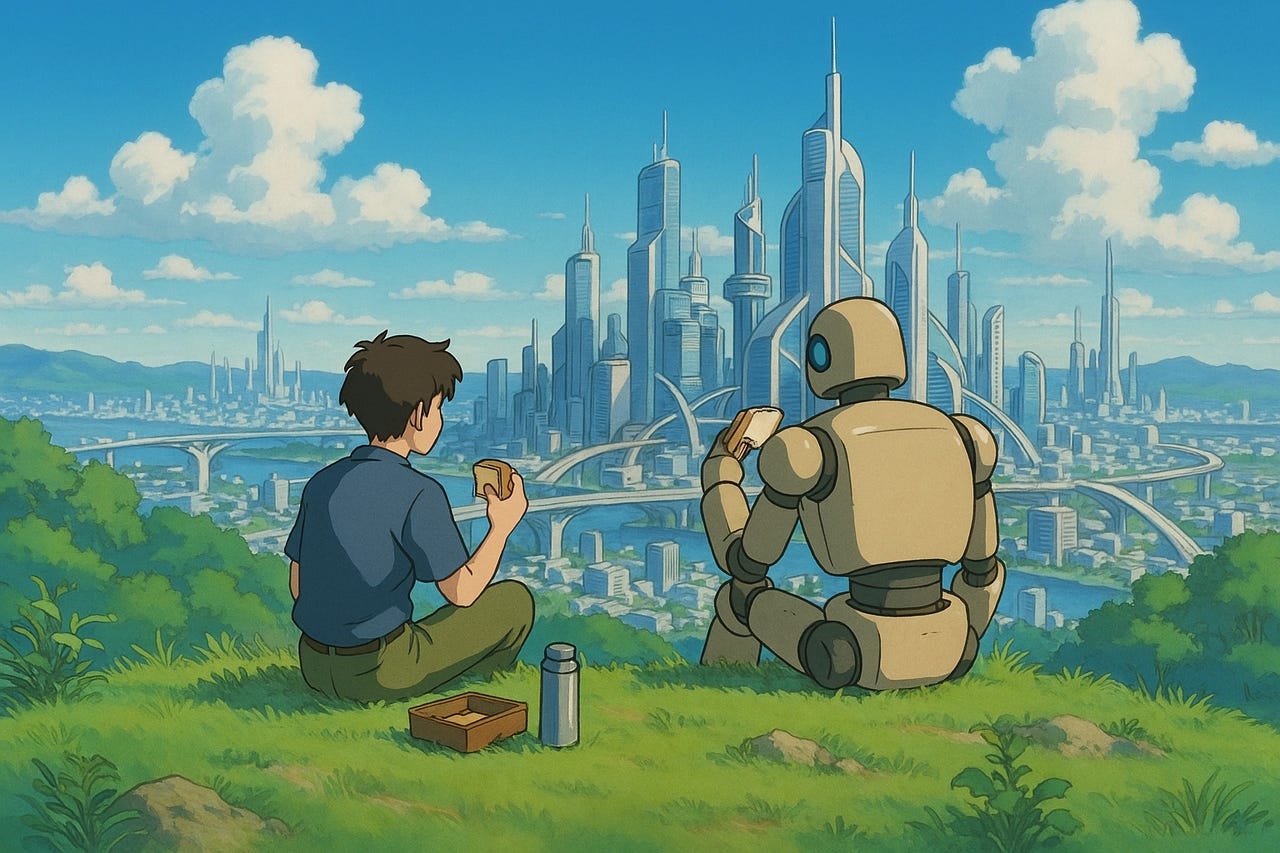
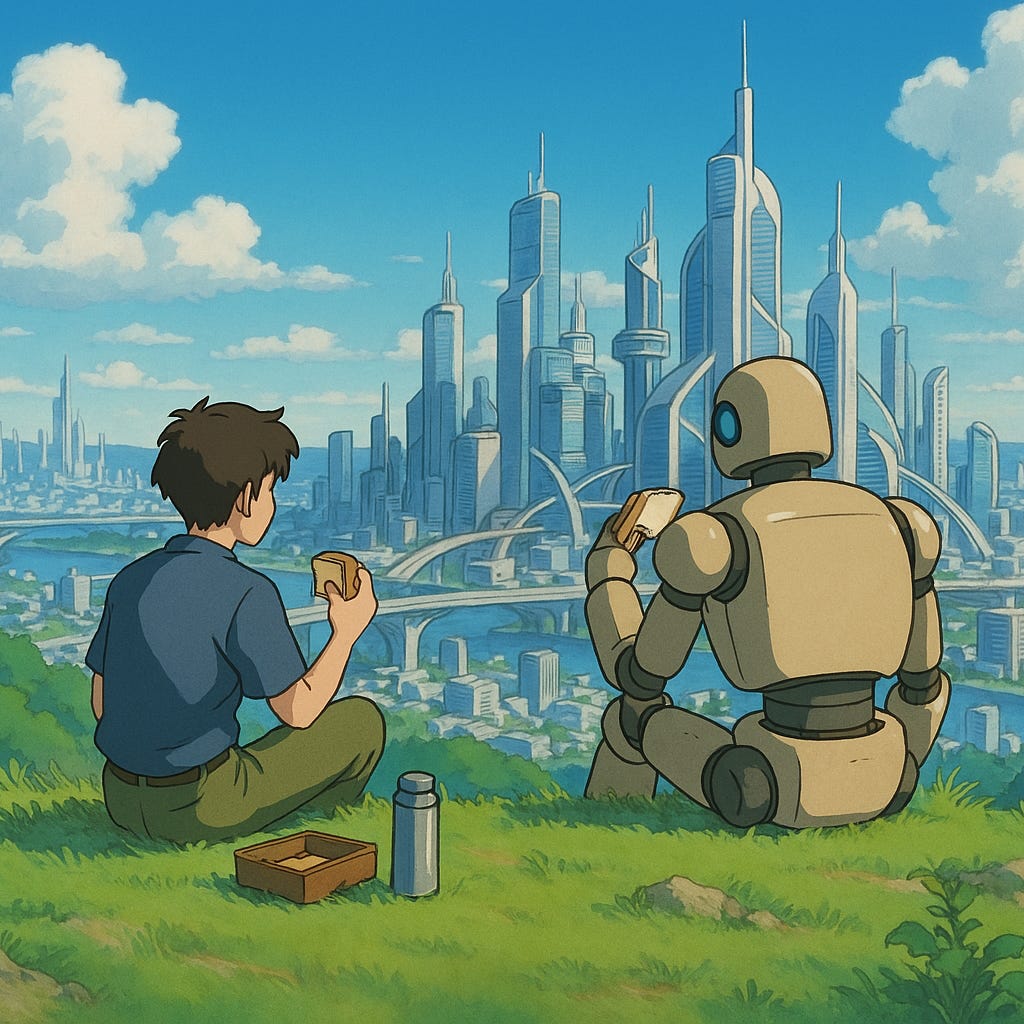
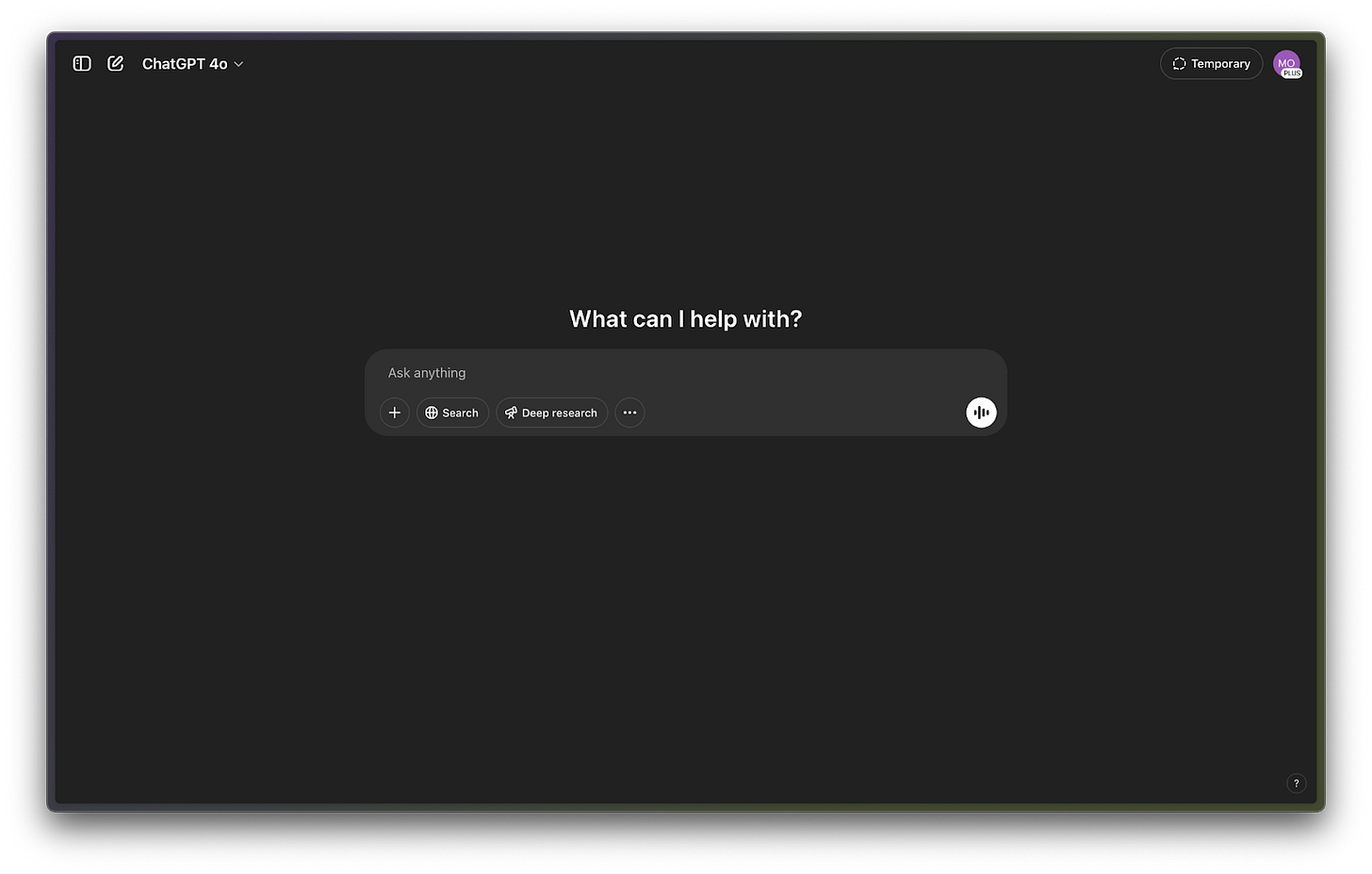
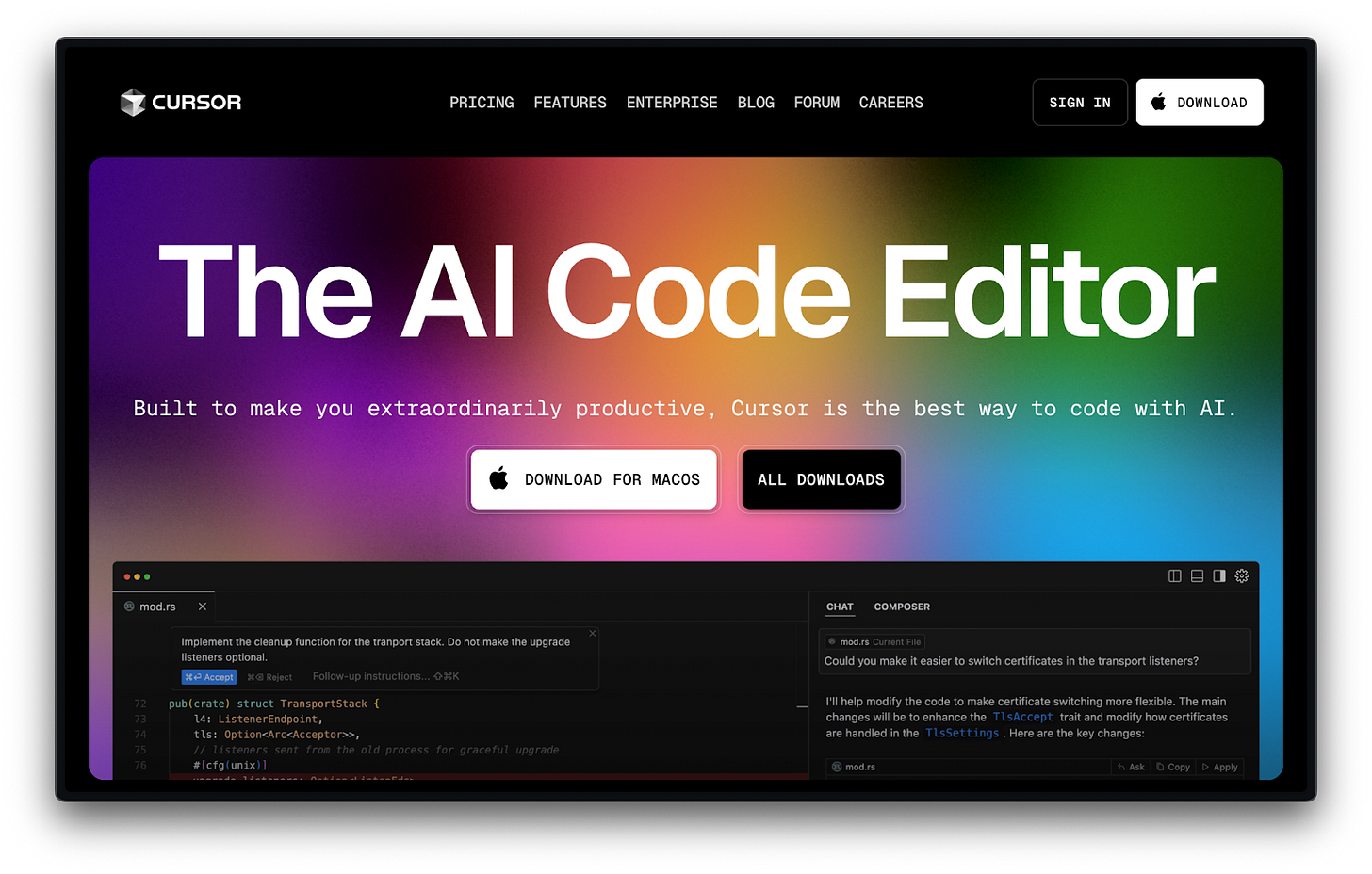
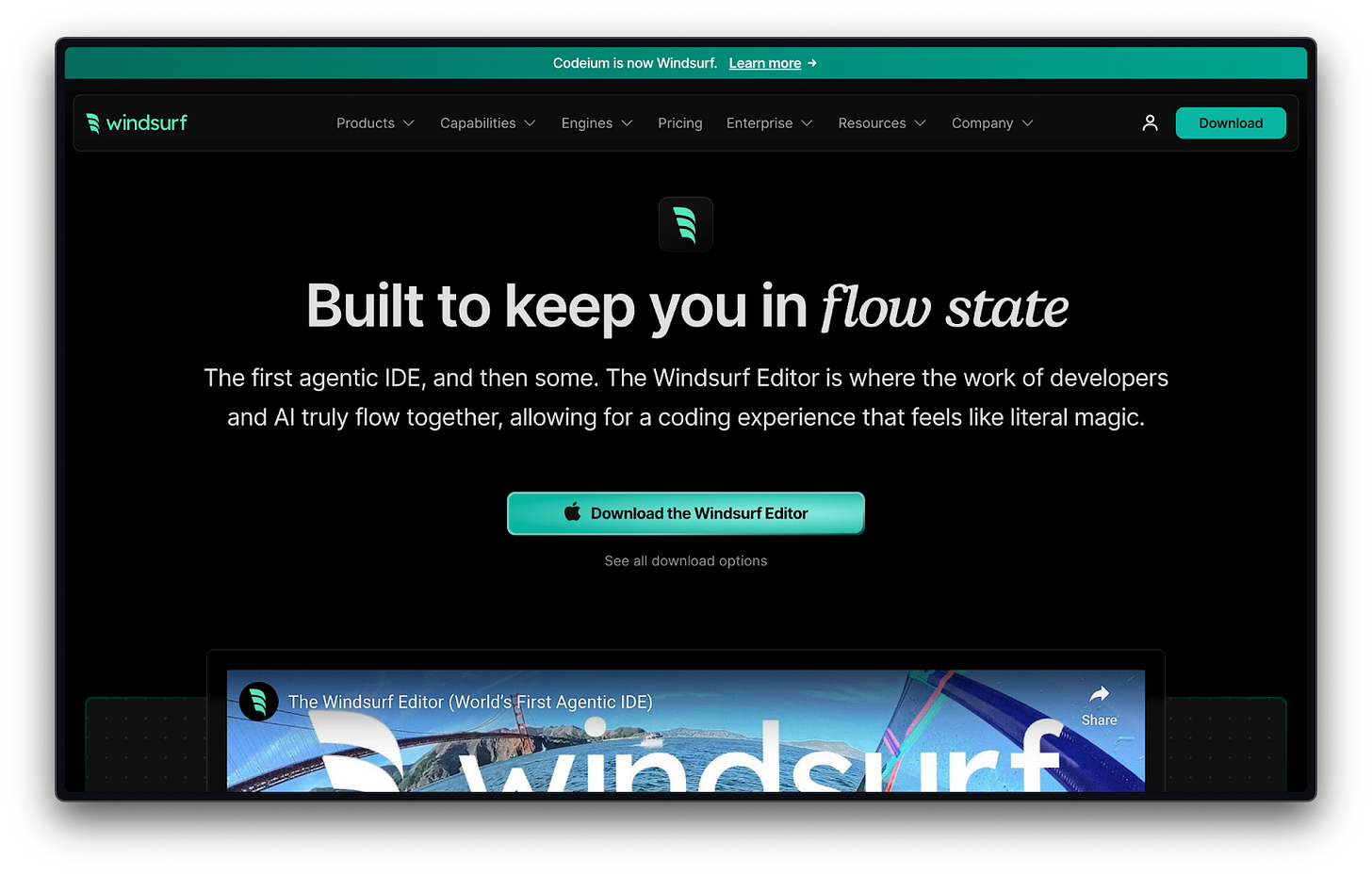
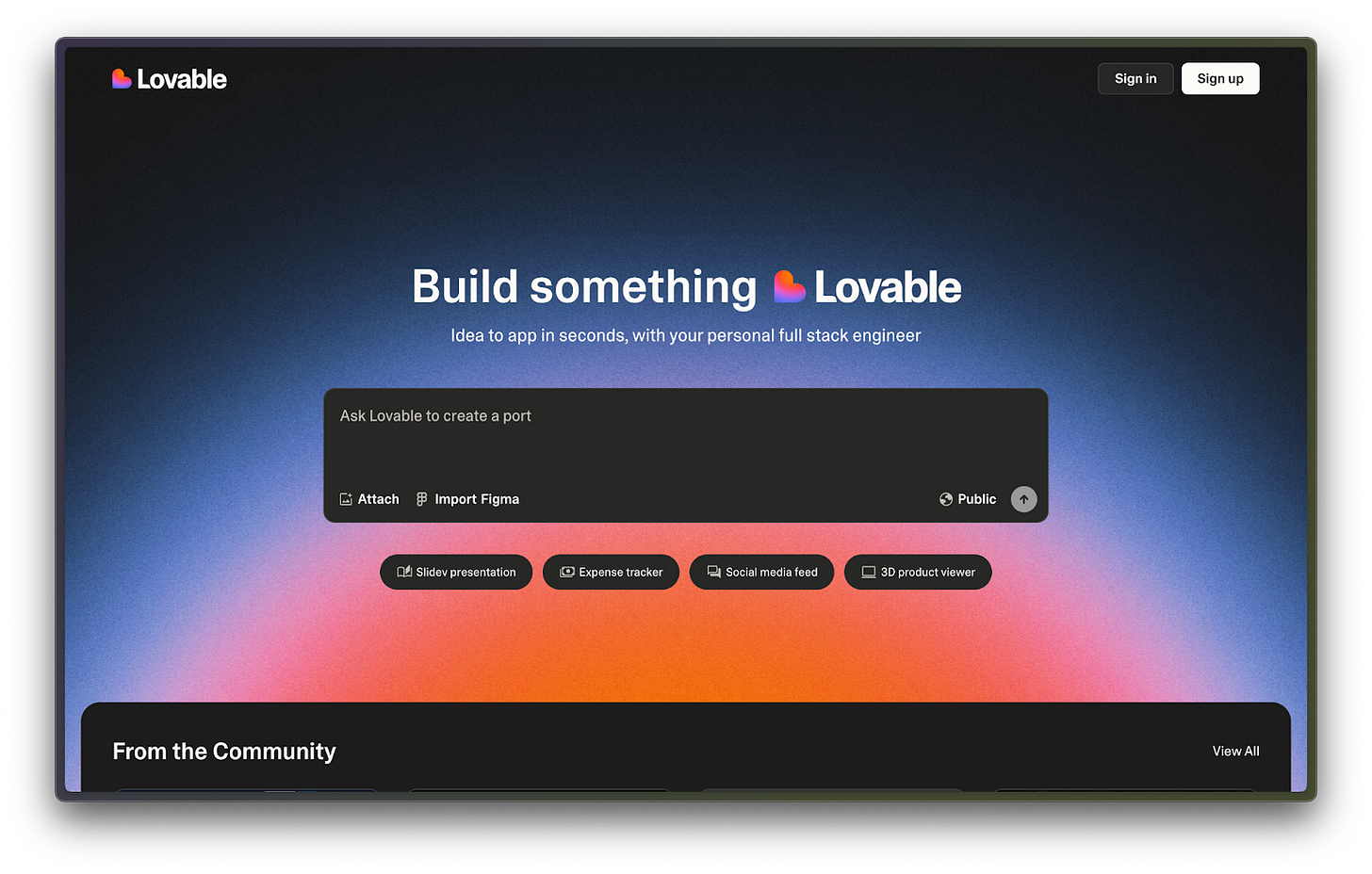
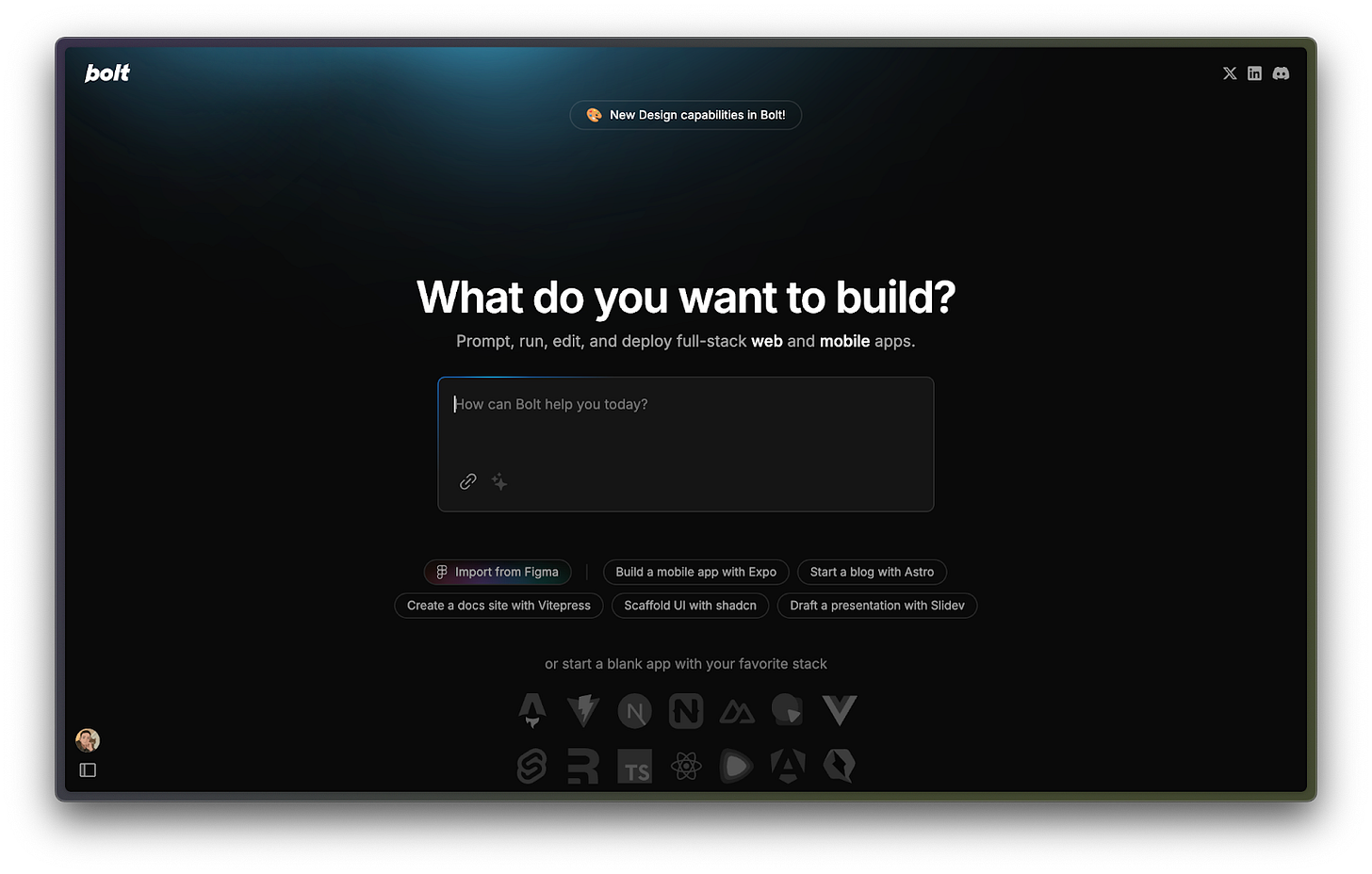

Any thoughts on Replit ?