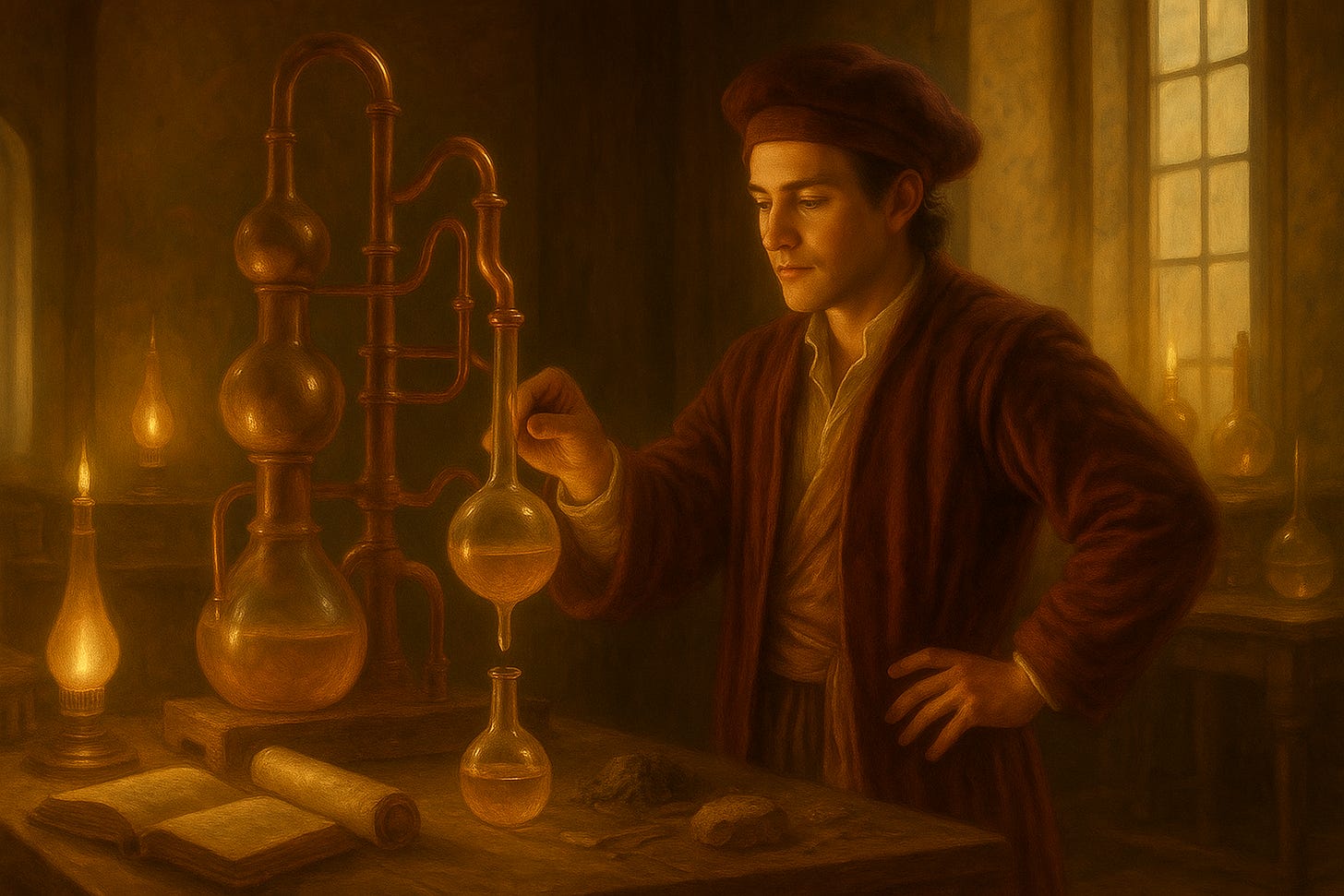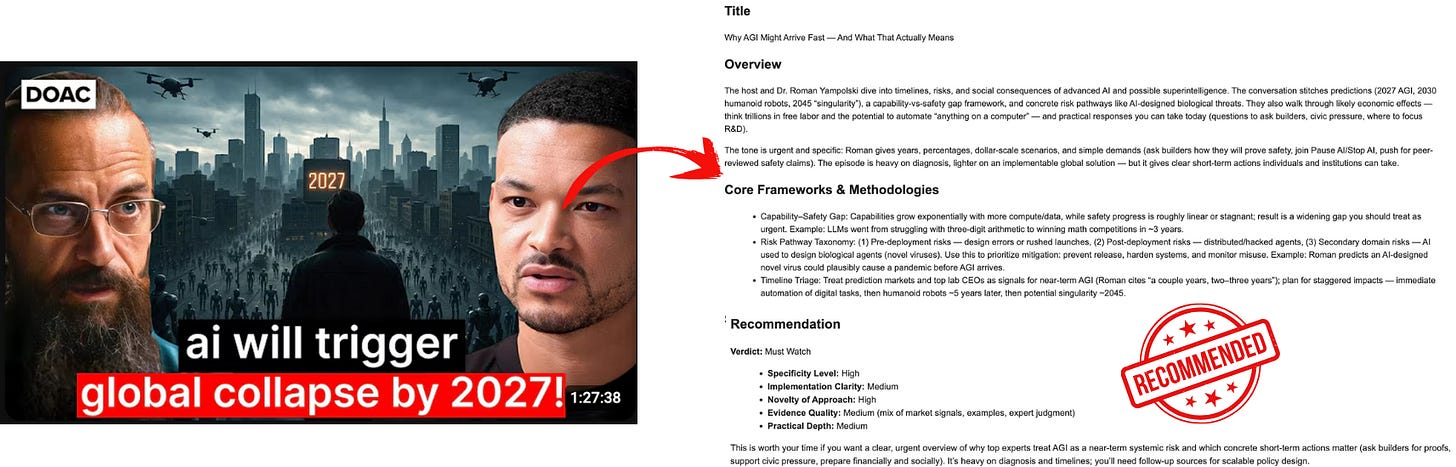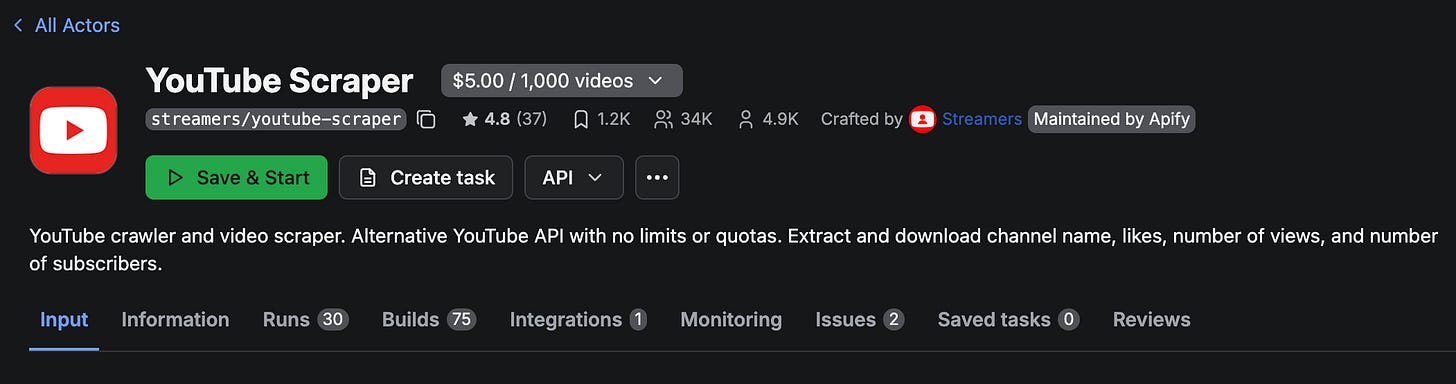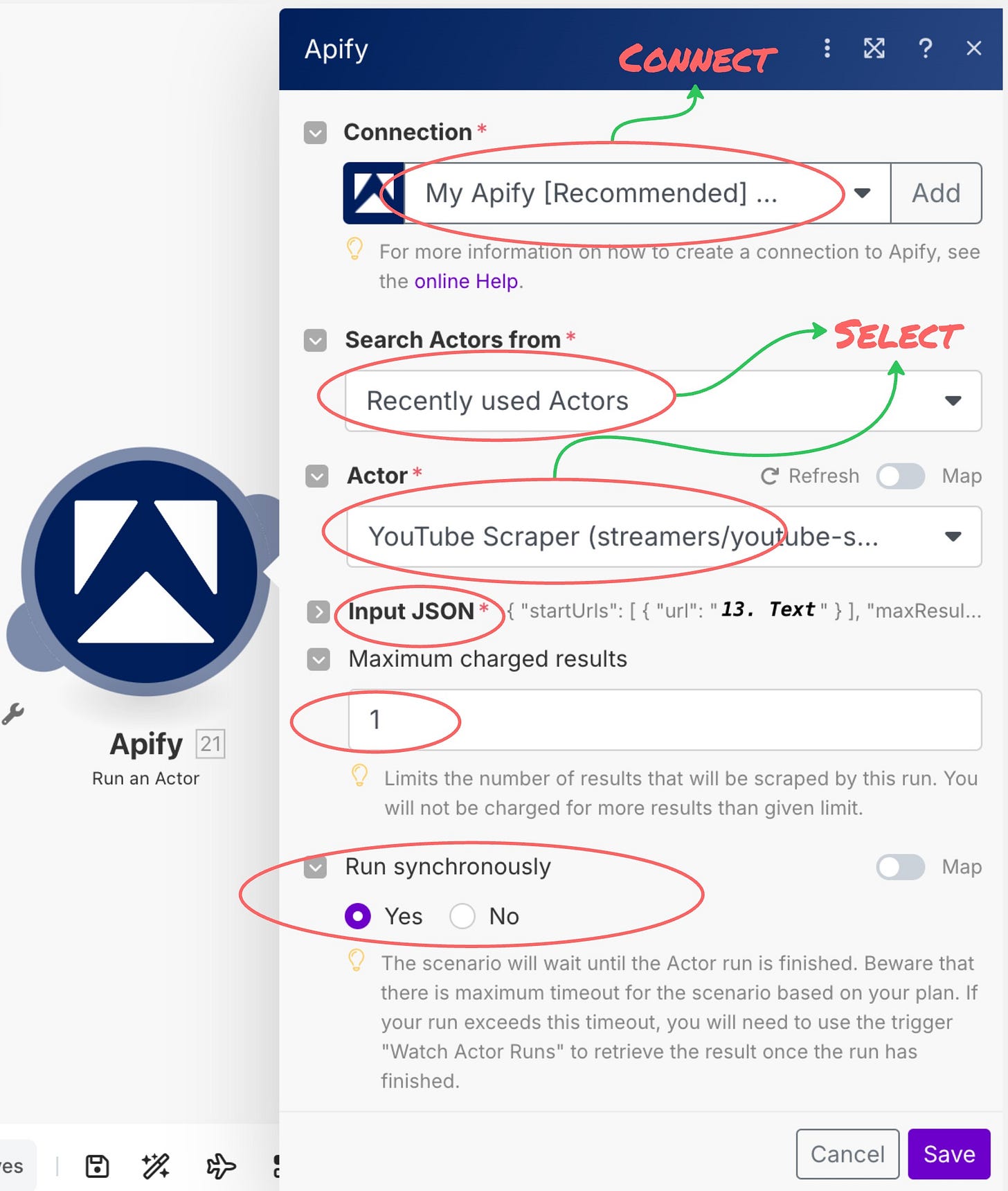I Built an AI Agent That Reads Podcasts (And Tells Me Which Ones Are Actually Worth My Time)
Keep gambling 90 minutes per podcast, or listen strategically?
Ever since I got into the AI rabbithole, my podcast consumption went absolutely bonkers. My brain started craving constant input - new industry updates from besties on All-in podcast, AI insights from Anthropic/OpenAI talks, leadership lessons from Diary of A CEO, random brilliant tangents from Lex Fridman. You know how it goes.
But here's what happened: I found myself in podcast purgatory.
My podcast queue kept growing faster than I could consume it. Whether it's your favorites like My First Millions, Lenny's podcast, Startup Ideas Podcast, or Modern Wisdom - there's just too much good stuff out there. I was spending 5+ hours every week on podcasts but retaining maybe less than 10% of what I heard.
Worse, I was gambling with my time. I'd invest 90 minutes in an episode hoping for gold, only to realize halfway through it was mostly fluff with one decent insight buried in minute 73.
So I built an AI agent/automation that pre-screens podcasts for me.
Here's how it works—ridiculously simple, even if you're on the go:
You find a podcast worth checking out on YouTube
You copy the URL
Paste it in an email
Send them away
And boom - you get back the insights and practical lessons that actually matter, delivered straight to your inbox in under five minutes.
Same concept as my newsletter AI agent, but for YouTube content.
But here's the real magic: The system gives you a recommendation whether the episode is worth your full attention or not. Think of it like having a smart friend who pre-screens content and tells you "Must listen," "Skip this one," or "Just read the summary."
Look, I get that some people think this is over-optimizing. But after consuming hundreds of podcasts, I've learned that not everything needs your full attention to learn from. Some episodes are pure gold and deserve deep listening. Others are fine but forgettable. This system lets me be smart about where I spend my mental energy instead of hoping every episode will be worth it.
If you feel the same way like I used to, you're gonna like this AI agent workflow.
In this post, we'll take a deep dive into the complete system—proven prompts and ready-to-use JSON templates—that can turn any podcast into actionable insights and even pre-screen content for you, all directly from your email.
Important note: I built my previous newsletter agent using Make.com, and when I surveyed readers about which tools they wanted me to explore more, Make.com was the clear winner. So that's exactly what we're using for this system too. The entire automation works for FREE.
If this is your first time setting up AI automation with Make.com, you might want to check out my first post to understand its basic features. Before we continue, I recommend signing up for Apify.com—it's an essential step to get transcription data from YouTube, so the AI can start extracting insights for you.
Let’s dive in.
PART 1: Building your email trigger system
The first piece we need is a way to trigger this automation on demand. Unlike my newsletter agent that runs on a schedule, this system needs to fire immediately whenever you find a podcast worth analyzing.
1. Open Make.com and create your first mailhook Module
Here's the step-by-step process for building your mailhook:
Create a new scenario in Make.com (think of this as your automation workspace)
Find and add the "Webhook" module from the module library
Select the "Mailhook" feature within the webhook options
Give it a descriptive name like "Podcast Processor" or "YouTube Analysis Trigger"
Copy and save the mailhook address that appears - this is crucial for later
What just happened: You've created a unique email address that lives inside Make.com. When you send an email to this address, it instantly wakes up your automation and starts the entire process.
Why mailhook instead of scheduling: Because we want this to work on-demand. When you're browsing and find an interesting podcast, you can immediately process it rather than waiting for a scheduled run.
Pro tip: Save this mailhook address in your phone's contacts as "AI Podcast" or something memorable. You'll be using it regularly.
PART 2: Setting up YouTube data extraction
This is where we connect to Apify to grab the podcast transcript. Apify is essentially a marketplace for web scrapers—tools that visit websites and extract specific data. Apify generously provides $5 worth of usage every month, so you don't have to pay anything unless you exceed that limit. For this workflow, we're using their "YouTube Scraper" actor that knows exactly how to get subtitle data.
2. Configure your Apify connection
Before jumping into Make.com setup, you need to activate the YouTube Scraper on Apify's website:
Go to Apify.com and navigate to their Actor Store
Find "YouTube Scraper" in their marketplace
Click "Start" to activate it for your account
Don't worry about configuration yet - we'll handle that in Make.com
Now back to Make.com for the actual setup.
2.1: Add the "Run an Actor" module
Add a new module and find "Apify" in the module library
Select "Run an Actor" from the Apify options
Connect your Apify account to Make.com (you'll need to authorize this connection)
Select "Recently used Actors" as your filter method
Choose "YouTube Scraper" from the dropdown (it should appear since you activated it)
Set "Maximum charged results" to 1 - we only want to process one URL per automation run
Set "Run synchronously" to "Yes" - this makes the automation wait for scraping to complete before moving to the next step
Important: Open "Input JSON" field to copy and paste this code: