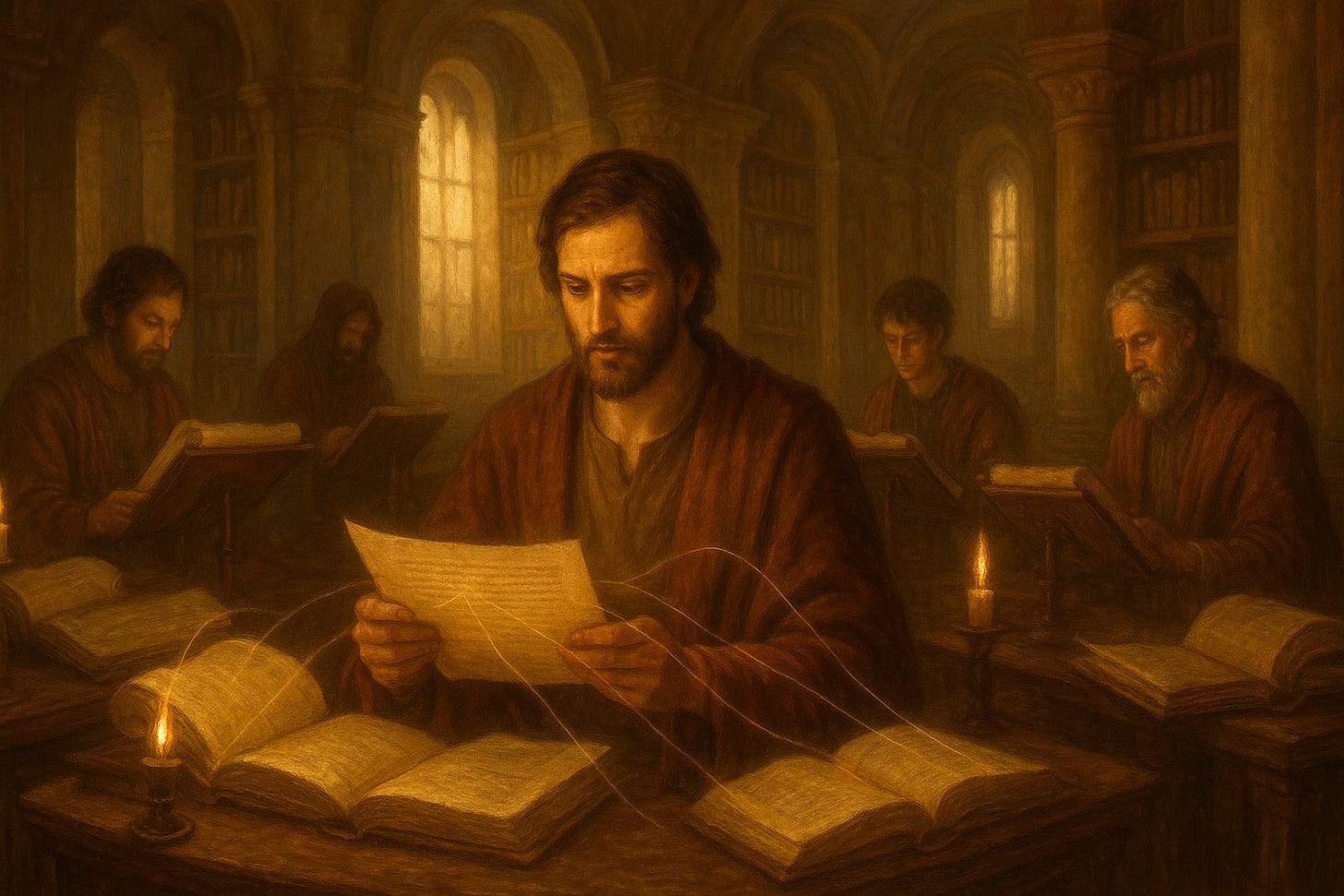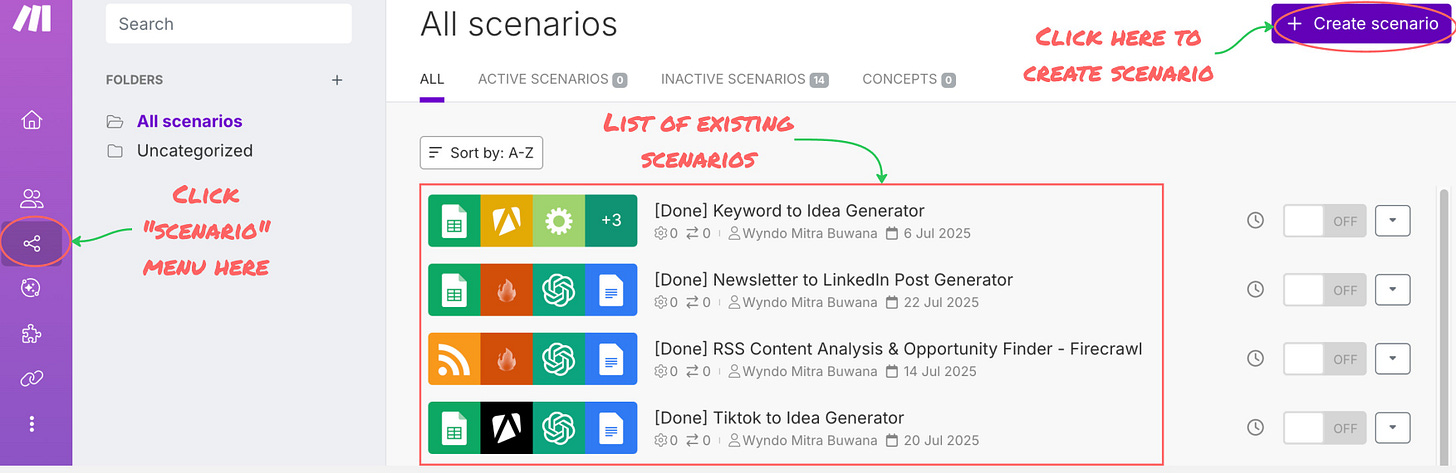How I Built AI Agent That Reads ANY Newsletters For Me Every Week (And Sends Perfect Summaries to My Inbox)
Full guide with ready-to-download JSON template.
If you've subscribed to AI Maker, I bet you might have subscribed to at least 50+ AI newsletters, if not more, to help you learn about AI. But as the list goes on, it gets harder to keep up with each of them. People get busier than ever these days. At least for me, I don't have enough time to research and read every newsletter I've subscribed to.
This turns into irony because I created a newsletter about AI, but I was drowning in other people's AI newsletters.
So I did what any AI operator would do: I built an AI agent to solve my own problem.
An AI agent that summarizes all AI newsletters I subscribe to and sends the summaries back to my email every Sunday at 7AM. Now, I no longer need to read every detail as AI does it for me.
With that manual work gone from my life, I have more time to do what actually interests me most: write my newsletter, grow my audience, read long-form Substack posts, build my SaaS, etc.
You might think this is a good way to save time, right? No, it's more than that.
When you have AI extracting key insights, examples, and takeaways from any AI newsletters every week, you start seeing patterns across the industry that you might miss if you read it individually. You spot trending topics earlier. You identify gaps in coverage. You find content angles that nobody else is covering.
In the past month alone, this system helped me:
Identify 10+ new AI tools before they hit mainstream
Spot contradictory claims between different newsletters
Find 5+ framework ideas that I've turned into full newsletter posts
If you think this is exciting, you're gonna like what I'm about to show you.
How this AI agent for newsletter summary works
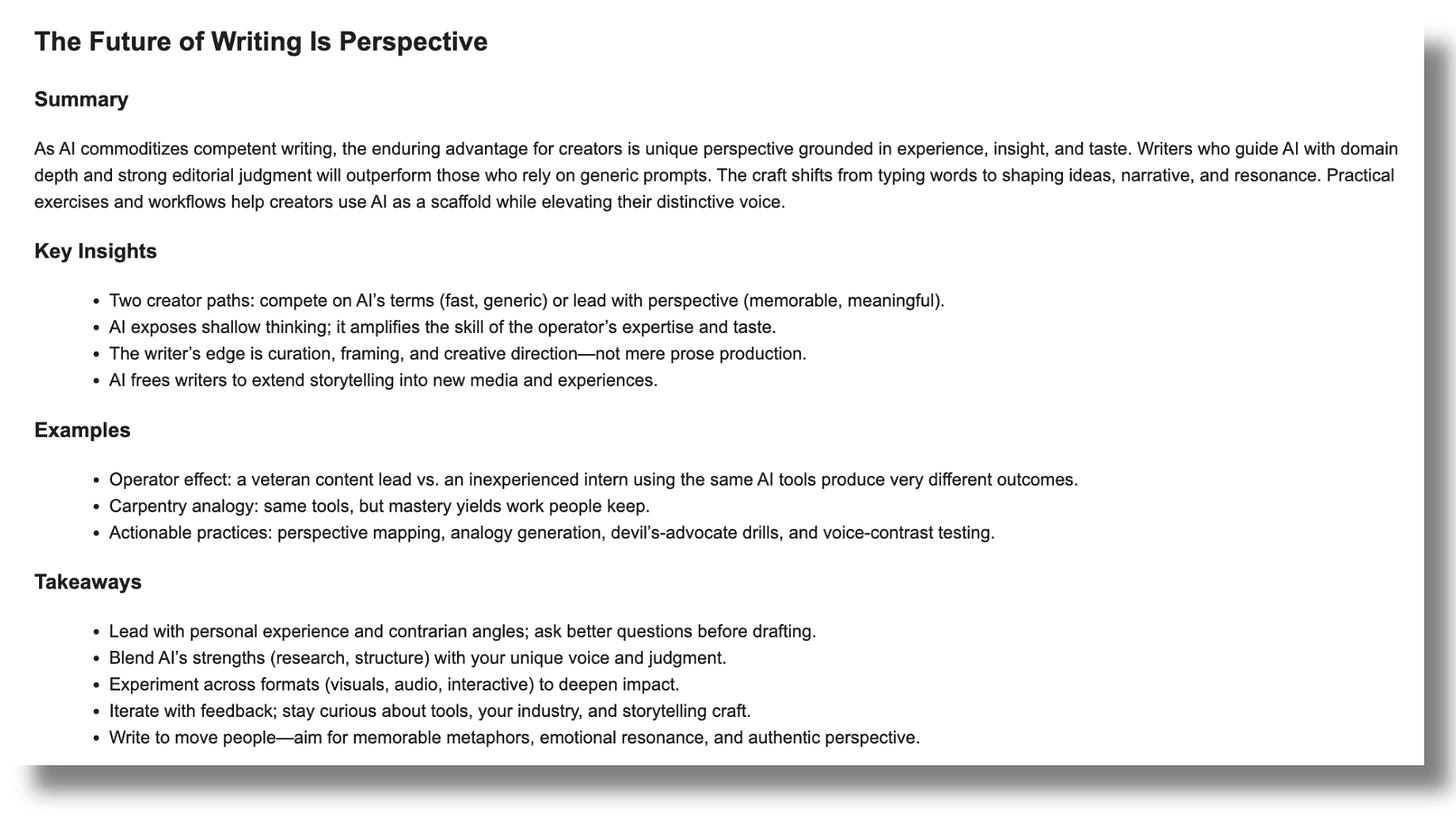
Here's what happens when you have this AI agent running in the background:
Sunday 7 AM trigger → Gmail scans for newsletter label
Content aggregation → Collects last 7 days of newsletters
AI processing → GPT-5 summarizes each newsletter separately
Delivery → Formatted summary arrives in your inbox
The tool we're using is Make.com.
We're moving out from the typical chatbox life of Claude/ChatGPT and into AI agent automation instead.
I chose Make.com because it's FREE for this use case and CHEAPER in general compare to alternatives like n8n, Gumloop, Relay, Zapier, or Lindy. (I've tested them all - full reviews coming in future posts.)
By the end of this post, you'll have your own AI newsletter summarization agent that:
Processes unlimited newsletters
Sends formatted summaries to your inbox
And gives you the competitive intelligence advantage I've been using to stay ahead of AI trends.
Don't worry - this workflow doesn't require technical skills. In fact, I'm not technical either. I've also provided you with the ready-to-use template inside this post.
Before we continue, as I said, I've been testing a bunch of AI automation tools for different workflows. Which tool would you want me to deep-dive next with a full implementation guide?
Now, let's dive in.
1. Label your newsletter in your Gmail account
The secret of an AI agent workflow is the right data. What we need to do here is to provide list of newsletters we have subscribed to, by manually labeling them yourself.
Go to your Gmail and create a new label specifically for newsletters you want summarized. I call mine "AI-Newsletters" but you can name it whatever makes sense for you.
Then go through your recent emails and apply this label to newsletters you actually want to read. Don't label everything - be selective. Quality over quantity here. Or, you can also create a filter by following the resource right here.
2. Sign up to Make.com and create scenario
You can simply sign up to Make.com and you'll get 30 days free trial. But don't worry - this workflow is free even after your trial expires as long as it doesn't exceed the maximum data in the free plan (which it won't for most people).
Once you're in Make.com:
Click "Create scenario" to get started
Scenario is the feature in Make.com that enables you to automate any AI workflow you want