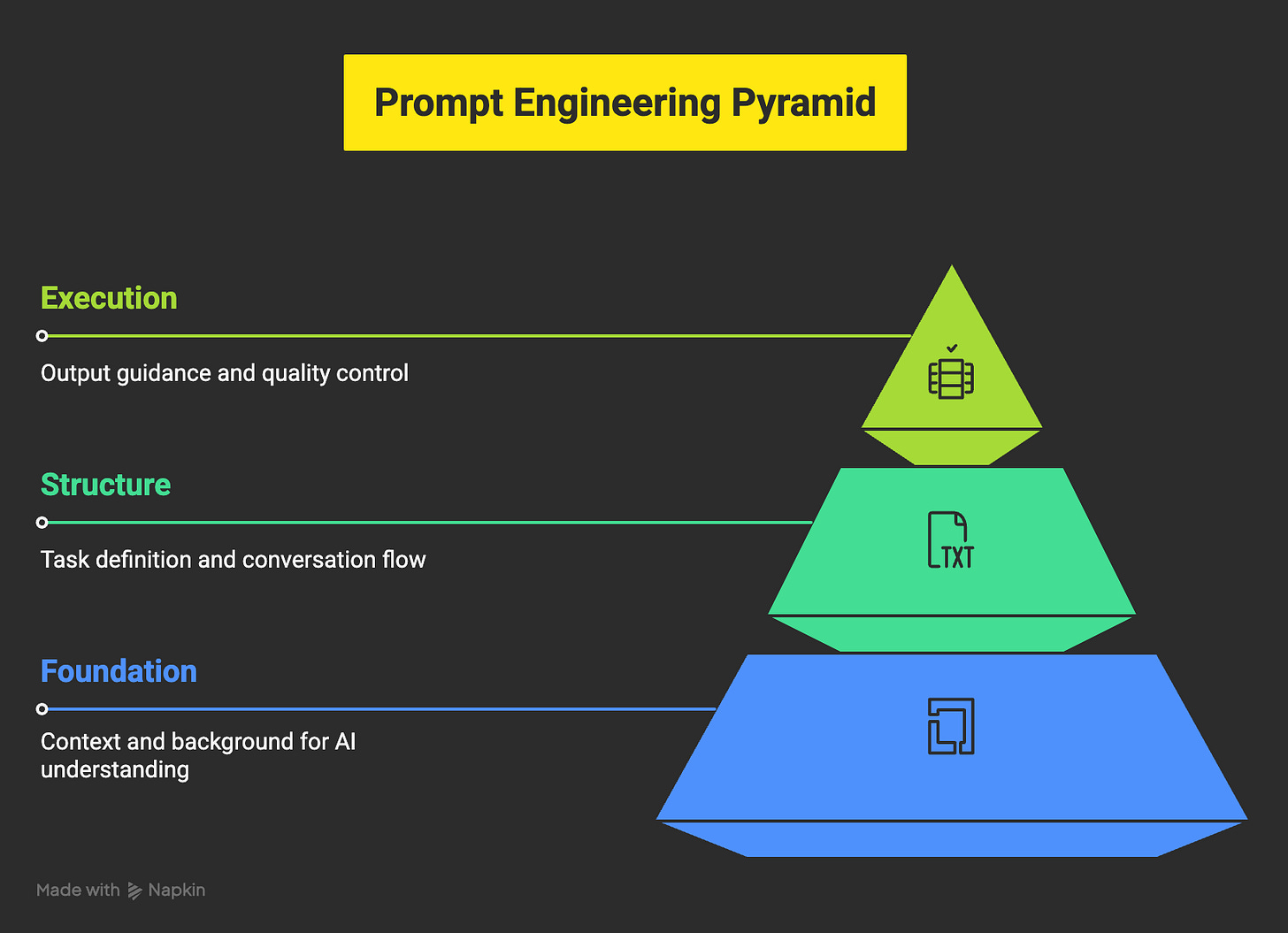The 10-Step Prompt Structure Guide to Turn Your AI Into a Context-Aware Intelligence System
The Anthropic team's secret to reliable AI outputs that lead to the outcomes you want.
Three weeks ago, I got an email from an AI Maker Labs member that completely stopped me in my tracks during an afternoon walk:
"Wyndo, I tried following your Claude Ultimate Guide, but honestly? It felt like you handed me blueprints for a skyscraper when I'm still figuring out how to use a hammer. I keep getting lost trying to build these master prompts, and mine still sound like I'm talking to a confused intern. Could you help me understand the basics first?"
That message hit me hard because I've seen this struggle everywhere: people want to build their "second brain" with AI, but they're not ready to create prompts that actually work.
I realized I'd been jumping straight to advanced stuff while skipping the fundamentals people actually need.
The real problem building your system prompt
After digging into the struggles my readers and the broader AI community face when writing system or master prompts, I identified a handful of recurring issues:
Lack of context - They assume AI knows their background and situation without providing proper setup
Task ambiguity - They make vague requests and wonder why results are all over the place
Example dependency - They copy "magic prompts" that work once but break when their context changes
Output chaos - They don't guide AI on how to structure responses, leading to unusable formats
No quality framework - They can't identify what makes a prompt work or fail systematically
These foundational gaps prevent people from getting consistent value from any AI conversations, whether they're using ChatGPT or building sophisticated Claude projects.
Why foundation comes before intelligence
My Claude Ultimate Guide shows you how to build a complete AI brain - the master prompts, knowledge systems, and workflows that create lasting intelligence.
But, before going there, it’s better to take a step back and learn how to lay a solid foundation. You need to understand why some prompts break when your situation changes, why context matters way more than fancy wording, and how to write requests that lead to the outcomes you want.
That's what this post is about.
What you're about to learn
I'm going to walk you through the 10-step prompt structure I use for everything - quick research, complex content creation, personal productivity, professional strategy sessions, you name it.
This works with any AI tool, whether you're using Claude's project knowledge, ChatGPT's custom instructions and projects, or just having a regular conversation.
Here's what you'll get:
Why your prompts feel all over the place (and how to fix the underlying problems)
The 10-step prompt system that works everywhere (plus examples, templates and prompt builder you can copy and use right away)
The path from basic prompting to real context-aware AI (so you can get results that you want)
Think of this as Prompt Engineering 101, but actually useful and practical. No BS, I promise!
Once you nail these foundations, you'll know how to build prompts that work and have the confidence to create AI systems that actually help you in your work.
But first, let's build that foundation properly.
The architecture principle
Anthropic recently shared how they write prompts internally. When I compared it to my Claude Ultimate Guide, they looked pretty similar.
Here's what I learned: good prompts work like good architecture, not good decoration. Most people treat prompt writing like interior design - they try to make things sound clever or impressive. But the best prompts are built like solid buildings: clear structure, logical flow, and a foundation that can handle whatever you throw at it.
Every good prompt has three layers:
Foundation (Steps 1-3): Context, tone, and background
Structure (Steps 4-6): Task definition, examples, and conversation history
Execution (Steps 7-10): Output guidance, quality control, and formatting
Get these layers right, and I guarantee your AI outputs will get way better.
The Foundation Layer: Steps 1-3
The Foundation Layer is where most prompts fall apart. People jump straight to asking for what they want without giving AI the background it needs to actually help.
It's like asking someone for directions without telling them where you're starting from.
Step 1: Task Context
Task context answers the basic question: "What am I actually trying to do here, and why does it matter?"
Most people skip this completely. They jump right to their request without explaining the bigger picture that would help AI give them something useful.
Here's the difference:
❌ Bad: "Help me write an email."
✅ Good: "I'm replying to a potential client who wants AI consulting but seems overwhelmed by all the technical stuff. I need to write an email that shows I know what I'm doing while keeping things simple and addressing their concerns about how hard implementation might be."
See the difference? The second one gives AI everything it needs to understand not just what you want, but why you want it and what success looks like.
Here's the format I use
I'm [your role/situation] working on [specific project/goal].
My audience/stakeholders are [who they are and what they need].
This task needs to [primary objective] while [secondary objectives].
Success looks like [specific outcome description].Real examples from my work
For content creation: "I'm a newsletter writer building authority in practical AI use. My readers are knowledge workers who want frameworks, not theory. This piece needs to show unique expertise while getting people to share it and subscribe. Success looks like readers using the framework immediately and forwarding it to colleagues."
For business strategy: "I'm a content creator with 5K newsletter subscribers planning next quarter. I need to keep current readers happy while getting new ones, without losing content quality. Success looks like a concrete plan that grows subscribers without watering down what makes me different."
For research: "I'm researching AI tools for knowledge workers who need practical guidance. I need to figure out which tools actually save time versus which ones are just feature demos. Success looks like clear recommendations I can confidently share."
Common mistakes to avoid
The biggest mistake is being too vague - saying "I need help with marketing" instead of "I'm a B2B consultant trying to write LinkedIn posts that generate leads from manufacturing executives." Another trap is assuming AI knows your industry or situation without explaining it. And don't forget to mention what success actually looks like - AI can't hit a target you haven't defined. Keep it specific, give context, define success.
How to know if your task context works
Good task context makes AI refer back to your specific situation when it responds. You can also ask AI to explain its reasoning to see if it understood your context.
When you consistently give clear context about your role, audience, and goals, AI starts making better assumptions and giving you more relevant suggestions automatically.
Step 2: Tone Context
Tone context is the difference between getting responses that sound like you and getting corporate training manual speak.
Good tone context has three parts:
Communication style - Formal or casual, direct or diplomatic
Emotional approach - Excited versus measured, vulnerable versus authoritative
Reader relationship - How you want to connect with your audience
Real examples from my work
For newsletter content: "Write like I'm sharing a cool discovery with someone who gets excited about AI possibilities. Be honest about failures and learning. Balance optimism about what AI can do with real limitations. Talk directly to readers with questions and challenges. End with clear next steps they can do right now."
For consulting emails: "Professional but friendly tone that builds confidence in my expertise while making complex AI stuff accessible. Acknowledge their challenges without talking down to them. Focus on practical results rather than theory. Sound like a trusted advisor who's solved similar problems."
For research: "Analytical and objective, focused on accuracy and practical insights. Show multiple perspectives when relevant. Be direct about limitations and unknowns. Use clear language without unnecessary jargon. Structure info for quick scanning and decision-making."
Common mistakes to avoid
The biggest mistake is being too generic - saying "be professional" instead of describing how you actually want to sound. Another trap is mixing conflicting tones, like asking for "casual but authoritative" without explaining what that means for your specific situation. And avoid copying someone else's tone instructions without adapting them to your own voice and goals.
Testing your tone context
Good tone context produces responses that sound like something you'd actually say.
My test: if someone read the AI's response without context, would they recognize it as matching how I communicate?
If it sounds generic or corporate, your tone context needs work.
Step 3: Background Data
Background data is all the contextual information AI needs to give you relevant, informed responses. This includes your situation, reference materials, documents, images, and existing resources that inform your request.
Think of background data as everything AI should "know" before trying to help you - your situation, constraints, relevant materials, and any existing work that affects the task.
This is the stuff you can feed your AI (ChatGPT/Claude/Grok/Gemini/etc) through their project features, which is known as Knowledge Base.
Background data framework
Here are three categories you can use to feed your AI with background data:
Situational Context:
Your role, objectives, and constraints
Current situation and specific challenges
Timeline and resource limitations
Success criteria for this request
Reference Materials:
Documents that inform the approach (strategy docs, guidelines, previous work)
Data that shows what's working (performance metrics, feedback, results)
Visual materials when relevant (designs, screenshots, examples)
Templates or frameworks you want AI to reference or build upon
Existing Assets:
Previous attempts or solutions you've tried
Current systems or processes this needs to integrate with
Brand guidelines, voice documents, or positioning materials
Examples of good/bad outcomes in similar situations