How to Build Your First App With AI in 30 Minutes (Even If You Can't Code)
When the gap between imagination and reality is collapsing, what will you build first?
I was staring at my screen, watching an actual app come to life as I typed plain English descriptions. Sure, there were bugs to fix and iterations to make. But I was directing, not programming.
Thirty minutes earlier, I had an idea for a todo list app that actually celebrated your wins instead of just nagging you about what's left undone. You know how we obsess over unfinished tasks while completely ignoring what we've accomplished? Now I was watching my app throw confetti animations when users completed tasks and show them a beautiful progress visualization across their calendar. All because I described what I wanted in regular sentences.
That's when it hit me:
"I wasn't just building an app. I was witnessing the birth of a new language—one where humans and machines could finally understand each other's intent. For the first time in computing history, I could say exactly what I wanted in plain English, and a machine could build it."
I'll be honest—when I first heard the term "vibe coding" earlier this year, I rolled my eyes. But curiosity got the better of me. I signed up for Replit with zero expectations.
What happened next changed everything. Not just how I build things, but how I see what's possible.
This realization sent me down a rabbit hole of experimentation. Loveable, Bolt, v0, Cursor—I tried everything to understand which tools work best for different situations. I've learned something important: we're living through a fundamental shift in who gets to build software.
Why building apps feels impossible
As an ex-Product Manager who can't code, working alongside brilliant Software Engineers, I was constantly surrounded by people who could turn ideas into reality. They had the superpower.
For people like us? We didn't stand a chance.
Every time I had an app idea, the same depressing math kicked in: Either spend months learning to code, or somehow convince a technical co-founder to believe in my vision enough to build it for free. Both options felt impossible.
For decades, that's just how it worked.
But something fundamental is shifting. AI models are getting scary good at understanding what we want and building it. The exclusive club of "people who can build stuff" is about to get a lot bigger.
What vibe coding actually is
The term "vibe coding" was coined by Andrej Karpathy, former Director of AI at Tesla and co-founder of OpenAI, in a simple tweet that captured something profound happening in software development. He observed that we were moving from telling computers how to do things to simply describing what we want them to do.
Think of it like this: traditional coding is like giving someone step-by-step assembly instructions for IKEA furniture. Vibe coding is like saying "I want a bookshelf that fits in this corner and matches my living room" and having someone figure out the rest.
Here's the key insight that changed everything for me: You're not learning to be a programmer. You're learning to be a director.
The mindset shift is everything:
From "I can't code" to "I can direct"
From "I need to learn programming" to "I need to think clearly about problems"
From "I need a developer" to "I need to articulate my vision"
The AI handles the technical implementation—the databases, the APIs, the deployment, all the stuff that used to require years of study. Your job is to understand what problem you're solving and guide the AI through building the solution.
Why is this suddenly possible? AI finally understands both what you want AND how to build it. Earlier models could do one or the other, but not both well. The new generation bridges that gap completely with models like Claude's Sonnet 4, GPT o3, and Gemini 2.5 Pro.
This isn't about replacing developers. It's about expanding who gets to participate in building software. There's never been a better time to build what you imagine.
The bottom line: You don't need to become a developer to build. You need to become a director who can clearly articulate what you want.
The rise of AI-powered building tools
This AI revolution spawned an entire ecosystem of building tools, each optimized for different types of creators and projects. But you don't need to understand all of them to get started.
The "Start Here" Tier
Bolt: The Magic Moment Machine
Best for: First-time builders who want to experience the magic
Speed: Working prototype in under 1 minute
Learning curve: Small - just describe what you want
Cost: Free tier with 150k credits daily
When to choose: You want proof that vibe coding actually works
Bolt is stupidly fast—I've built working prototypes in minutes that would take me much longer in other tools. The UX is dead simple: describe your app, watch it appear. It's perfect for that "holy shit, this actually works" moment every beginner needs.
Loveable: The Professional Look
Best for: Apps that need to look like a real company built them
Speed: Beautiful results in less than 5 minutes
Learning curve: Beginner-friendly with gorgeous defaults
Cost: $25/month (5 free chats daily on free plan)
When to choose: Visual design matters and you want something you're proud to show others
Loveable generates interfaces that look professionally designed, even with lazy prompts. It's like having a world-class designer who works in minutes instead of weeks. My trick: Build the beautiful prototype in Loveable, export to GitHub, then move to other tools for advanced features.
v0: The Modern Interface Specialist
Best for: Creating sleek, modern interfaces that feel current
Speed: Good results in 10-15 minutes, but requires more iteration
Learning curve: Beginner-friendly with helpful community templates
Cost: $20/month
When to choose: You want modern, clean designs and don't mind some back-and-forth
v0 generates clean, modern interfaces and has an amazing community template library that saves tons of time. The downside? It takes a few iterations to get exactly what you want, but the end results look professional.
The "Next Level" Tier
Once you've built a few apps and caught the building bug, these tools give you more power:
Cursor: The Professional's Tool
Best for: When you want to customize everything and understand what's happening
Speed: Slower setup, but unlimited potential
Learning curve: Steeper - you'll need to install dependencies and learn some basics
Cost: $20/month
When to choose: You're serious about building and want professional-grade results
Cursor is where I do my serious building. You can customize how the AI behaves, work with complex logic, and build production-ready apps. The downside? Setup takes longer and you'll encounter more technical concepts. But the control is worth it.
Replit: The Learning Environment
Best for: Understanding how your apps actually work
Speed: Good balance of speed and education
Learning curve: Moderate - teaches you while you build
Cost: Free tier available, $20/month for pro features
When to choose: You want to learn programming concepts while building
Replit is the best teacher. It shows you what's happening under the hood while keeping things beginner-friendly. Complete development environment with hosting included—no setup headaches.
Simple decision framework
Ask yourself one question: What's my goal right now?
"I want to see if this vibe coding thing is real" → Bolt
"I want to build something I can actually show people" → Loveable
"I want something modern and don't mind iterating" → v0
"I want to learn and have full control" → Skip to Replit/Cursor
Then start building. Don't spend weeks researching tools - pick one and start. You can always switch later. The best tool is the one you'll actually use today, not the perfect one you'll research forever.
My framework to build my to-do list app
Now you have understood the vibe coding landscape, let's explore how I built my to-do list app with a simple plan.
Step 1: Clarify your vision
Before touching any tool, spend 10-15 minutes answering these questions:
What problem are you solving? Not the features you want, but the actual pain point. My todo list app wasn't about "building a task tracker"—it was about "helping people appreciate their accomplishments instead of only focusing on unfinished tasks."
Who is this for? Be specific. "People who need productivity apps" is too broad. "Busy professionals who feel unproductive despite completing many tasks because they only see what's left undone" gives AI much better direction.
What's the core action? Every app has one primary thing users do. Instagram is "share photos." Uber is "request rides." Mine was "celebrate completed tasks." What's yours?
Pro tip: Write this out like you're explaining it to a friend. That explanation will become your first prompt.
Once you're crystal clear on your vision, you need to turn that clarity into something an AI can work with. That's where your PRD comes in.
Step 2: Create your PRD (Product Requirement Document)
Think of your PRD as the blueprint that prevents your AI from building a beautiful house with no bathroom. Without it, you'll get something that works but misses the point entirely. Your PRD becomes the single source of truth that keeps both you and your AI focused on solving the actual problem, not just building random features.
Use this prompt to generate your PRD:
I want to build [YOUR APP TYPE] that focuses on [YOUR CORE INSIGHT/SOLUTION] rather than [TRADITIONAL APPROACH]. The core insight is that [YOUR KEY PROBLEM OBSERVATION].
Key features:
- [MAIN FEATURE 1 that addresses your core problem]
- [MAIN FEATURE 2 that enhances the solution]
- [MAIN FEATURE 3 for user engagement]
- [MAIN FEATURE 4 for broader context/integration]
The app should feel [DESIRED EMOTIONAL TONE] and [DESIRED USER EXPERIENCE], not like [WHAT YOU'RE AVOIDING]. Target audience is [SPECIFIC USER PERSONA] who struggle with [SPECIFIC PAIN POINT].
Generate a comprehensive PRD including technical requirements, user flows, and feature specifications."
Once you have a solid PRD, you can take a step forward by generating your prompt plan.
Step 3: Generate your prompt plan
Here's the dirty secret about vibe coding: you can't just dump your entire PRD on an AI and expect magic. It's like asking someone to build a house by showing them a 50-page architectural plan all at once. They'll get overwhelmed, make assumptions, and build something that barely resembles what you wanted.
Smart vibe coding means breaking your PRD into bite-sized, sequential prompts that build on each other. Each prompt should focus on one specific piece that can be built and tested independently. This way, when something goes wrong (and it will), you can fix it without breaking everything else.
Use this prompt to generate your prompt plan out of your PRD:
"Based on this PRD, break down the development into 5-7 specific prompts that I'll give to an AI coding agent one at a time, in order. Each prompt should be focused on one specific feature or component that builds on the previous ones. Order them from most basic functionality to advanced features. Make each prompt specific enough that an AI can execute it without confusion when given as a single, standalone instruction."
With your prompt plan ready, you're finally ready to start building.
Step 4: Keep iterating and debugging until you get what you want
Here's what nobody tells you about vibe coding: it's not magic.
It's actually quite hard (and frustrating).
Every time you execute a prompt, you need to:
Check what actually changed
Debug any errors that pop up
Ask the AI agent to fix issues
Many people think vibe coding means "describe what you want and get perfect results." That's nonsense. Vibe coding is hard because you need to be incredibly clear and precise about what you want. Unless you are, AI agents will easily misinterpret everything you're trying to say.
The skill isn't in crafting perfect prompts—it's in having productive debugging conversations with AI when things inevitably go wrong.
For my todo list app, here's what actually happened:
First prompt: Generated basic todo functionality but no confetti
Second iteration: "Add confetti animation when task is completed"
Result: Confetti appeared but never stopped animating
Debug prompt: "The confetti should only animate for 2 seconds then stop"
Result: Fixed, but now confetti appeared on page load
Final fix: "Confetti should only trigger when the complete button is clicked, not on page load"
This back-and-forth debugging conversation IS vibe coding. The magic comes from solving them through clear communication.
What you actually need to know
Let me be completely honest about what vibe coding actually feels like in practice. You'll hit bugs constantly—some because these tools are still evolving, others because translating human ideas into precise instructions is genuinely difficult. When I built my todo list app, the confetti animation appeared on page load instead of when tasks were completed. The buttons sometimes didn't respond to clicks. The data occasionally disappeared between sessions. We're still early in this revolution, and these tools improve dramatically every few months.
The difference is how you handle these inevitable problems. Instead of diving into code documentation, you take a screenshot, describe what's wrong in plain English, and ask the AI to fix it. Most "broken" apps are actually miscommunication problems that get resolved in one or two follow-up prompts. Even when the tools themselves had limitations, the debugging process remained conversational rather than technical.
As for security and scalability? Start with learning projects and simple prototypes where these concerns don't matter. My todo list handles real users doing real tasks, but it's not competing with professionally-built apps—and that's perfectly fine. You're not trying to build the next unicorn startup; you're learning to transform ideas into working software. Don't let perfect be the enemy of good enough.
Your next 30 minutes
Stop reading. Start building.
Pick one of these starter projects based on what interests you:
Build an expense tracker that categorizes your spending and shows you where your money actually goes
Build a focus timer that blocks distracting websites and plays ambient sounds, with your own twist on what makes focusing easier
Build a beautiful calculator with clean interface, satisfying button presses, and calculation history
Make a simple habit tracker that celebrates streaks and helps you build consistency
Create a random quote generator that pulls from your favorite books or thinkers
Your starting framework
Open your chosen tool (Bolt for speed, Loveable for beauty)
Describe your app in one sentence: "Build me a [type] that [main function] with [key feature that makes it special]"
When it builds something, try using it immediately
Fix what feels wrong, add what's missing
Share it somewhere - screenshot on social media, send to friends, or reply here
The real revolution
This isn't just about building apps. It's about reclaiming your right to create.
For too long, we've accepted that having ideas isn't enough - you need technical skills to make them real. That barrier is crumbling. The future belongs to people who can think clearly about problems, communicate their vision effectively, and execute them.
You don't need to become a developer. You need to become someone who can direct AI to build what you envision. That's a fundamentally different skill - one that favors clear thinking over technical knowledge.
The tools are ready.
The AI is waiting.
Your ideas deserve to exist in the world.
"We're living through our own Renaissance moment. Just like perspective drawing and oil paints broke art free from medieval guilds, vibe coding is breaking software creation free from the programmer's guild. Da Vinci couldn't code, but if he had access to vibe coding, imagine what he would have built. The difference is, this time you get to be both the artist and the patron. You don't need to convince anyone to fund your vision or wait for someone else to build it. You can just do things."
What are you going to create?
Let me know in the comment section.
P.S. I'm participating in Bolt Hackathon where I'm building my AI-powered todo list app. Wish me luck! :)




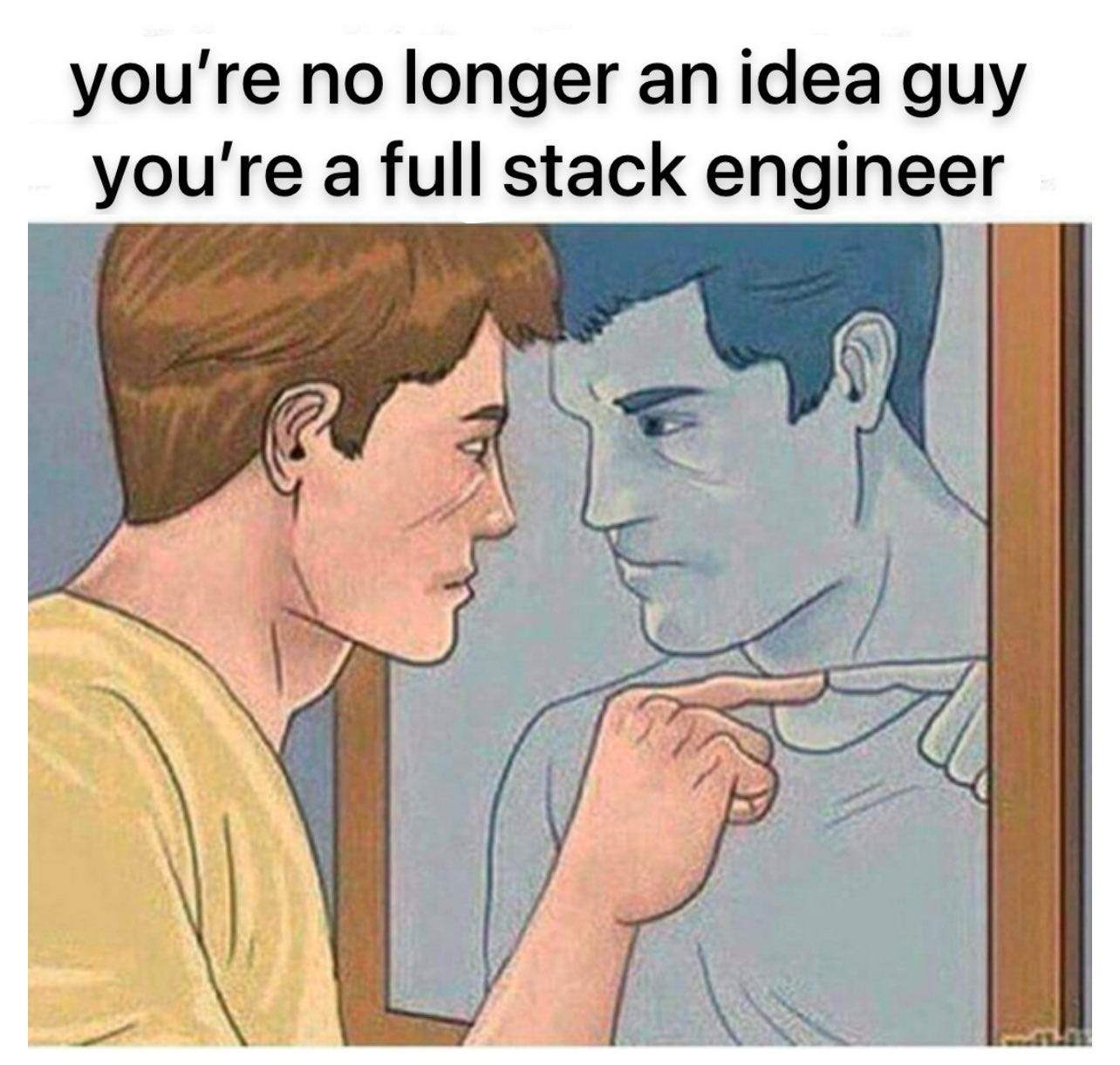
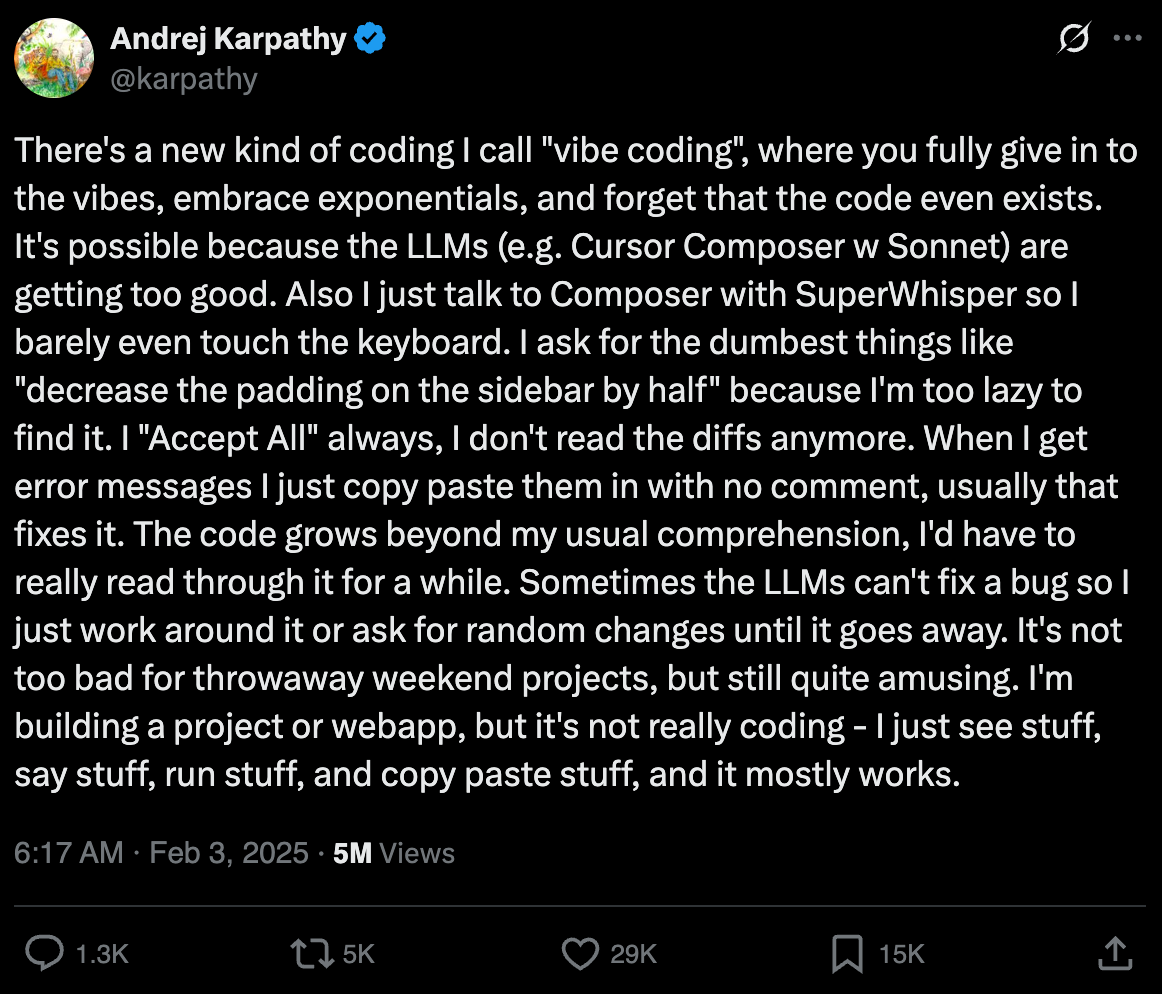

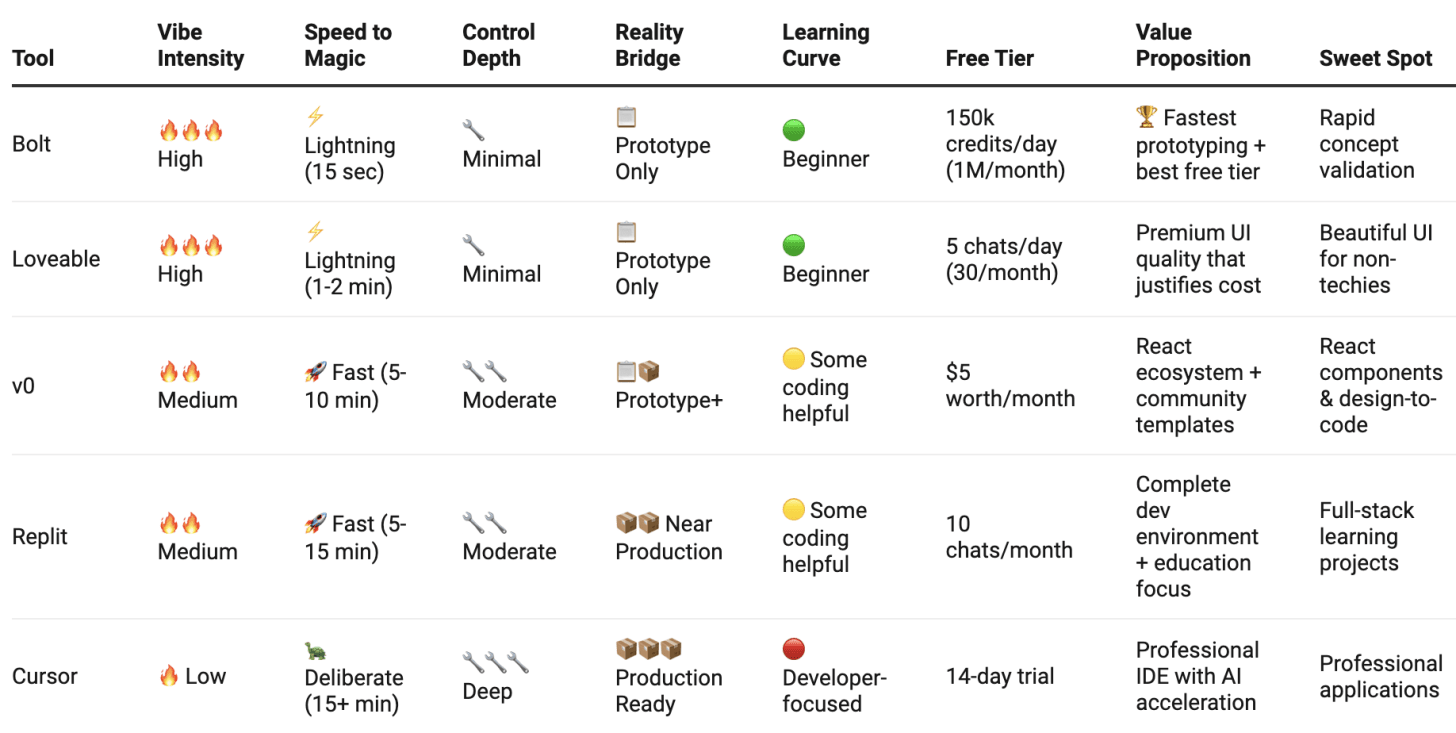
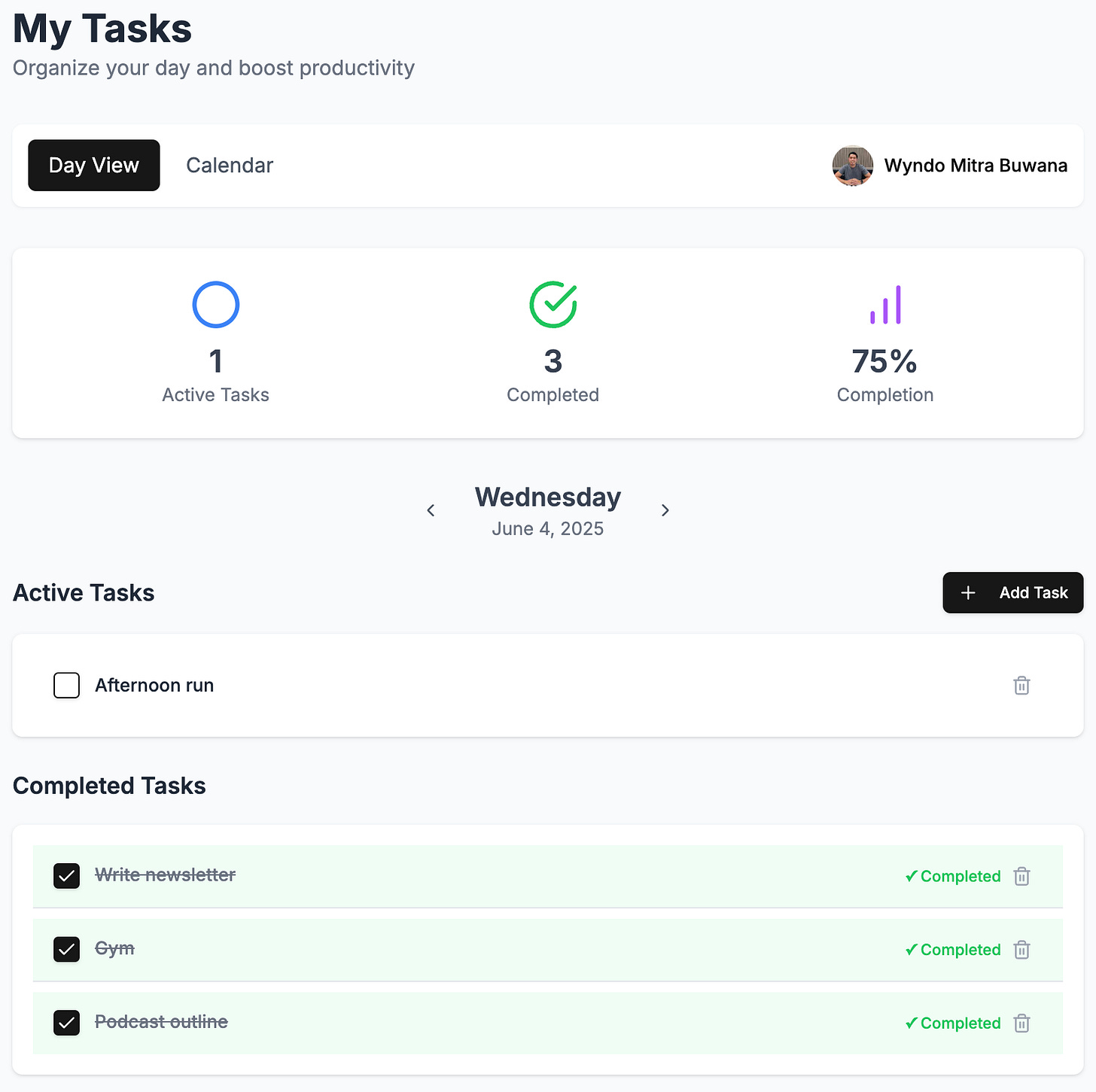
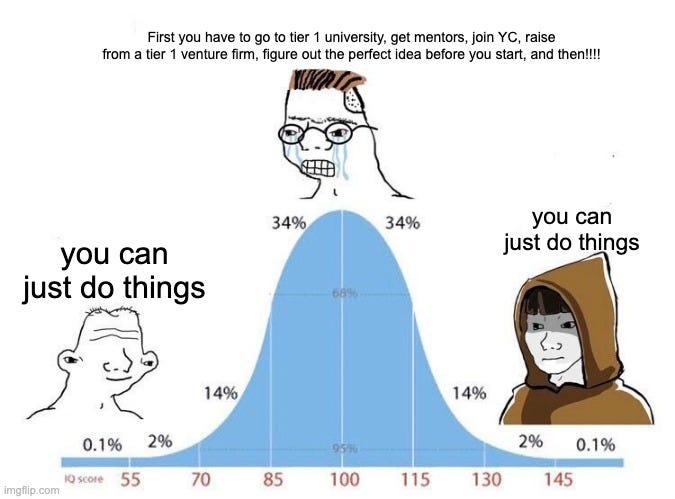
Amazing article. I found it while taking a break from creating an app. Perfect timing! Thanks
This is a fantastic clean breakdown of their use cases for tools like Lovable, Bolt, v0, and Replit! Though Cursor is still my personal favorite. :)
It's nice you explained the concept of PRD. I’ve usually just written plans in a README or a randomly named doc, but calling it a PRD makes a lot of sense.
It’s definitely helpful to break down some of the prompts. Interestingly, I’ve also found that AI sometimes performs better when I give it the full picture up front.