I Tried Dia For Two Weeks, Here's Why I'd Never Go Back to Non-AI Browser
How Dia made AI feel like a true thinking partner.
The way we browse the internet is about to fundamentally change.
Instead of drowning in 20+ tabs while trying to synthesize information across multiple sources, imagine having one conversation that understands everything on your screen. Instead of copying insights from ChatGPT to Claude to your notes app, imagine AI that connects the dots across all your tools automatically.
I've been living in this future for two weeks with Dia Browser, and the shift is so dramatic I can't go back to normal browsing. Not because it's faster (though it is), but because it fundamentally changes what becomes possible when you have a conversation with the entire internet instead of just searching through it.
But before I show you how Dia transformed my workflow, let's get clear on what Dia actually is and why it matters.
What is Dia, and why does it exist?
Dia is the new AI-first browser from The Browser Company, the same team behind Arc. I'm an Arc fan and have used it for two years before I left it for Dia 😏. If you missed the drama: Arc was beloved by tech enthusiasts but never broke into the mainstream even though it has millions of users. The team made a bold bet: shutting down Arc to build something for the next era of computing, where AI isn't just an add-on, but the core interface between you and the web.
Dia rebuilt the entire browsing experience around conversation. Instead of searching and clicking, you think out loud with your browser about whatever's on your screen:
Synthesize arguments across all your open tabs
Ask questions about files, YouTube videos, or web pages simultaneously
Build "Skills"—custom prompts or mini-apps that execute with keyboard shortcuts
Research complex topics by having the browser connect insights you'd miss manually
Dia's vision is turning your browser into a true research partner that understands context across everything you're working with. As CEO Josh Miller puts it, they're building "a personal intelligence layer" that fundamentally changes how we interact with internet.
This represents a bet that the future of computing is about better conversations with our tools. And after two weeks of testing that bet, I think they're right.
Three workflows that prove AI browsing changes everything
Here's what this transformation actually looks like in practice that normal browsers simply can't match.
1. Research that connects dots you'd never see manually
Writing this piece should have been research hell. Dia is brand new, so I couldn't just ask Claude for analysis. I needed to synthesize across TechCrunch reviews, The Verge deep-dives, Reddit user complaints, X threads, and competitive analysis to understand where Dia genuinely excels versus where hype outpaces reality.
The old workflow:
Open 23 tabs across multiple sources
Read each article individually, taking notes
Try to mentally map contradictory viewpoints
Spend 3+ hours just understanding the landscape
Still miss connections between disparate insights
With Dia: I opened all sources, bookmarked them, pulled up my draft outline in Google Docs, and asked:
"Based on all these tabs, what arguments support or challenge each point in my outline? Where do sources contradict each other, and what patterns emerge across user feedback versus tech journalist takes?"
Result: Within 15 minutes, I had comprehensive synthesis showing user frustrations with beta stability, tech journalists focusing on competitive positioning, and Reddit discussions revealing specific use cases that work versus those that don't. Dia held the entire conversation landscape in its head simultaneously while I could only focus on one tab at a time.
2. Cross-platform prompt testing that actually improves results
I'm obsessive about building detailed prompts for my workflows. But testing prompts is brutal because each AI model responds differently to identical instructions, and I need to understand which approaches work universally versus which are model-specific.
The old workflow:
Copy prompt to ChatGPT, get response, paste in notes
Copy same prompt to Claude, get response, paste in notes
Copy to Gemini, get response, paste in notes
Try to mentally compare three different approaches
Guess which elements made the difference
With Dia: I opened ChatGPT, Claude, and Gemini in separate tabs, ran my prompt through each, then asked Dia:
"Compare these three responses. What specific differences emerge in how each model interprets my instructions? Which approach would work consistently across all three?"
Result: Dia identified that Claude responds better to emotional framing, ChatGPT prefers logical structure, and Gemini excels at questioning assumptions. I now build hybrid prompts that work consistently across platforms—knowledge I never would have gained testing in isolation.
3. Skills that eliminate repetitive thinking work
This might be Dia's most underrated capability. Skills are saved prompts triggered with shortcuts like /summary or /newsletter. Instead of retyping complex instructions, I've built 50+ skills for my exact workflows: movie reviews, social notes generation, podcast summaries, newsletter editing, meeting summary, price comparison for shopping, etc. I'm going to share this as part of AI Maker's newsletter hub access which will be launched soon.
Example: Instead of typing "Please summarize this article focusing on actionable insights for knowledge workers who want practical AI implementation strategies, maintain my conversational tone, and highlight frameworks they can immediately apply" every time I research, I just type /summary.
My /newsletter skill knows my voice, audience, and content pillars. My /notes skill converts any AI articles into Substack notes. My /research skill knows exactly how I want information synthesized.
One more thing that compounds everything: Dia remembers you. It tracks your browsing patterns and preferences, so research sessions get more personalized over time. When I ask for analysis, Dia knows I prefer practical frameworks over theoretical concepts because it's learned my patterns from previous sessions.
But here's what excites me most: According to the CEO, current Skills are just the early phase. Soon, Skills will let users build full apps on top of Dia, turning the browser into a platform for custom AI workflows.
These real workflows convinced me we're witnessing a fundamental shift in how humans interact with internet. Dia makes connections visible that individual human attention simply can't track across multiple sources simultaneously.
But beyond the mechanics, there's something deeper happening here. Using Dia feels less like opening a browser and more like stepping into my own living room - a space arranged just the way I like it, where every tool and resource is within easy reach. There's a sense of comfort and control: I'm not just a guest on the internet, I'm at home. Instead of the usual chaos of juggling tabs and apps, everything flows together naturally. Dia makes the web feel personal again, like I'm in a room built for how I think and work, not just another generic workspace.
This feeling matters because it signals something bigger: we're moving from adapting ourselves to our tools toward tools that adapt to how we actually think. And that shift comes with both incredible possibilities and real limitations...
The one thing Dia can’t do (and why that might be intentional)
These workflows revealed Dia's superpower and its clear boundary.
Dia stops at synthesis.
When I asked it to update my Google Sheet with research findings, draft follow-up emails based on analysis, or add calendar events from the information it processed, nothing happened. Dia can brilliantly analyze 20 sources and synthesize insights, but it can't book flights, update spreadsheets, or send emails.
This creates an interesting question: Is this a limitation or a choice?
Clearly, it's a choice, at least for an early phase. And here's why:
Building trust through safer experimentation: Synthesis feels less risky to test. When AI connects insights across sources, mistakes are visible and fixable immediately. You can evaluate the reasoning and course-correct without real-world consequences. This builds confidence in AI's capabilities in a controlled environment.
The automation uncertainty: I've seen CEO Josh Miller recently polling his audience about whether Dia should add agentic features with Cursor-like interface. This suggest they're figuring out things along the way.
Different philosophical bets in real-time
While Dia focuses on making you a better researcher, Perplexity's Comet and ChatGPT's browsing agent are building direct connections to Gmail, Google Calendar, Dropbox, Google Drive, and other tools. This means you can ask them to check your meetings for the week, find flight details buried in your emails, build a presentation deck, schedule follow-ups, go for shopping or even reply to messages.
These two products are betting on automation-first: "Let AI handle your tasks directly."
Dia chose cognition-first: "Let AI enhance your thinking, then you decide what to do with those insights."
Neither approach has proven superior yet. We're watching different experiments in human-AI collaboration play out simultaneously.
My speculation: If Dia does add automation features eventually, starting with synthesis might create more intentional delegation. When you understand how AI thinks through problems, you might make better decisions about what to automate versus what to keep human-controlled.
But that's just a theory. Right now, the constraint is real. If you need AI to take actions rather than just analyze information, Comet and ChatGPT's current automation capabilities beat Dia's synthesis-only approach.
Now, the question goes back to you: Which problems you need solve today versus which future you want to bet on?
Because this question brings us into the next point.
The human agency question
This synthesis vs automation divide raises something deeper: How much of our daily workflow should we actually hand over to AI?
There's cognitive value in staying connected to your tools, even when it's slower. When I manually update my project tracker or write my own emails, I maintain agency over how things get done. I spot patterns, learn details, stay connected to my work.
Comet and ChatGPT's agentic approach would save time, but it might also distance me from the work itself. Do I want AI managing my calendar, or do I want to understand my schedule well enough to manage it thoughtfully?
The trust problem
Then there's the bigger question: Are we ready to give browsers access to everything? Comet and ChatGPT's power require unprecedented permissions: reading your emails, accessing your calendar, seeing your files, and managing your communications.
For some workflows, this trade-off makes perfect sense. I'd happily let AI handle expense reports, flight bookings, or routine email responses. But for strategic decisions, creative work, or anything requiring nuance? I'm not ready to delegate that authority.
Dia's current approach feels like a middle ground I can live with: AI as thinking partner, human as final decision-maker. But I suspect that middle ground won't hold forever.
Should you actually try Dia?
Currently, Dia is invite-only beta. I burned through my 5 referral invites with readers early this week as the demand was wild 🔥
Should you actually try Dia? Here's how to think about this bet:
Jump in now if…
You're drowning in multi-source research. If you regularly synthesize insights across 15+ tabs and feel like your brain is the bottleneck, Dia will feel transformative immediately. Content creators, analysts, researchers, and consultants who work with complex information landscapes will see day-one value.
You want early fluency with AI browsing patterns. The specific features matter less than developing intuition for how to think with AI about synthesizing information. When this capability becomes mainstream (whether through Dia, Comet, or whoever), you'll already understand the interaction patterns.
Wait for the next wave if…
Your current browsing workflow isn't a pain point. If Chrome or Safari meets your needs and you're not frustrated by information overload, Dia's complexity won't feel worth the learning curve.
You're hoping for automation, not amplification. If you want AI to book flights and manage emails, Comet's agentic approach or ChatGPT's browsing agents better match your expectations. Dia amplifies your thinking, but it doesn't replace your actions.
Test for two weeks if you are curious
Here's what I recommend: Pick your most research-intensive project over the next two weeks. Don't try to replace all your browsing immediately because that's a recipe for frustration.
Instead, use Dia specifically for one workflow where you typically juggle multiple sources and struggle with synthesizing informations. If you find yourself naturally reaching for Dia instead of falling back to tab-switching, you've found your answer.
What's actually at stake here
We're living through this weird transition from clicking through the internet to having conversations with it. I can't predict whether Dia, Comet, ChatGPT, or something else entirely will win, but I know the people getting messy with these imperfect tools today are building brain muscles the rest of us will need tomorrow.
The specific browser matters less than developing fluency with AI-assisted information synthesis. When this capability becomes mainstream, early experimenters will have a massive head start.
Your move today compounds into future advantage, but only if you start building it now.
Have you tried Dia? Willing to? Yes or nah? Share it in the comment :)
Btw, me and
from are launching our lightning course: How to Ship AI Side Projects That Real Users Actually Want (Real Demo using Claude Project Knowledge).If you are wondering why most AI project fails, how to map out prompts to real problems and how to use AI for product discovery, you can join us by signing up right here.
See you! 👋🏻




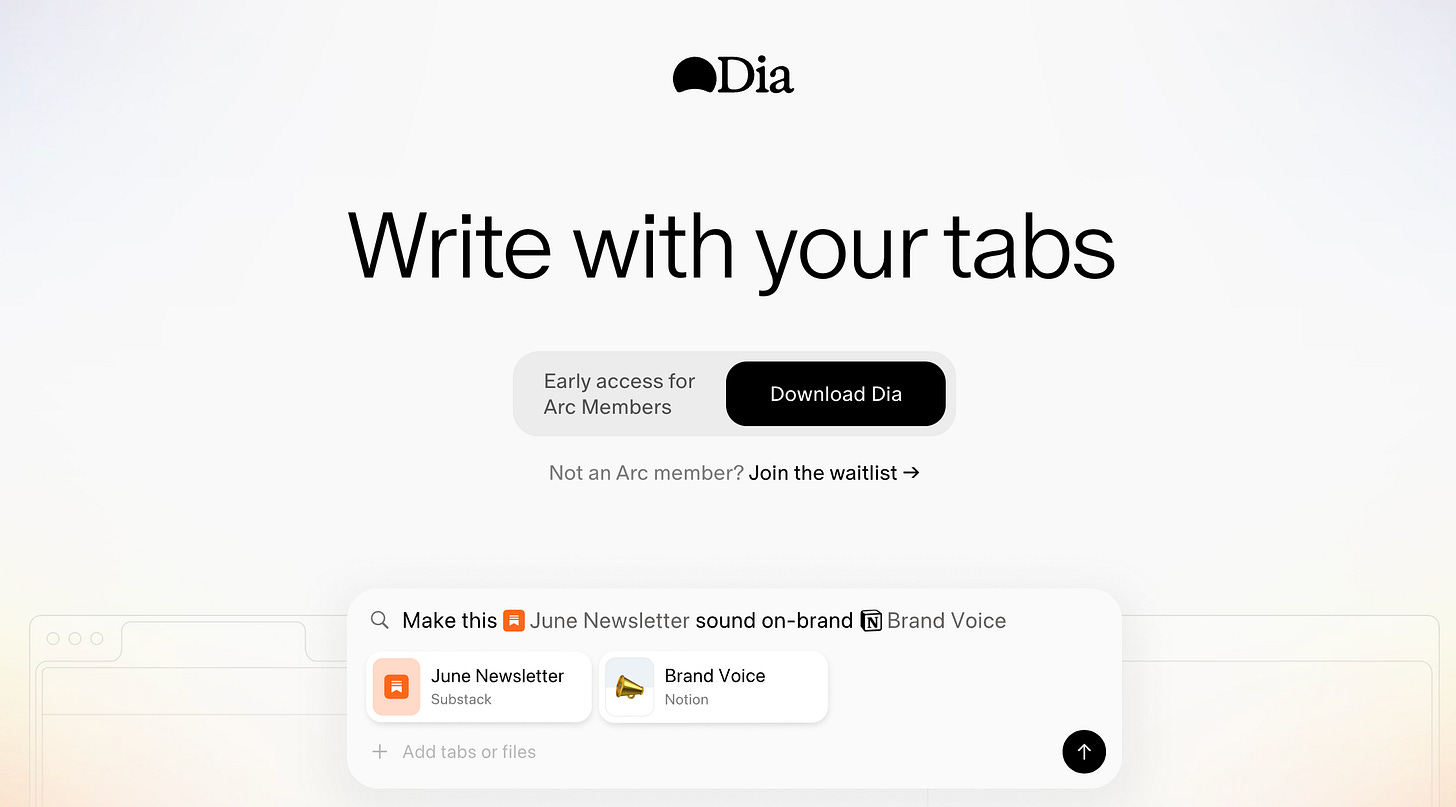
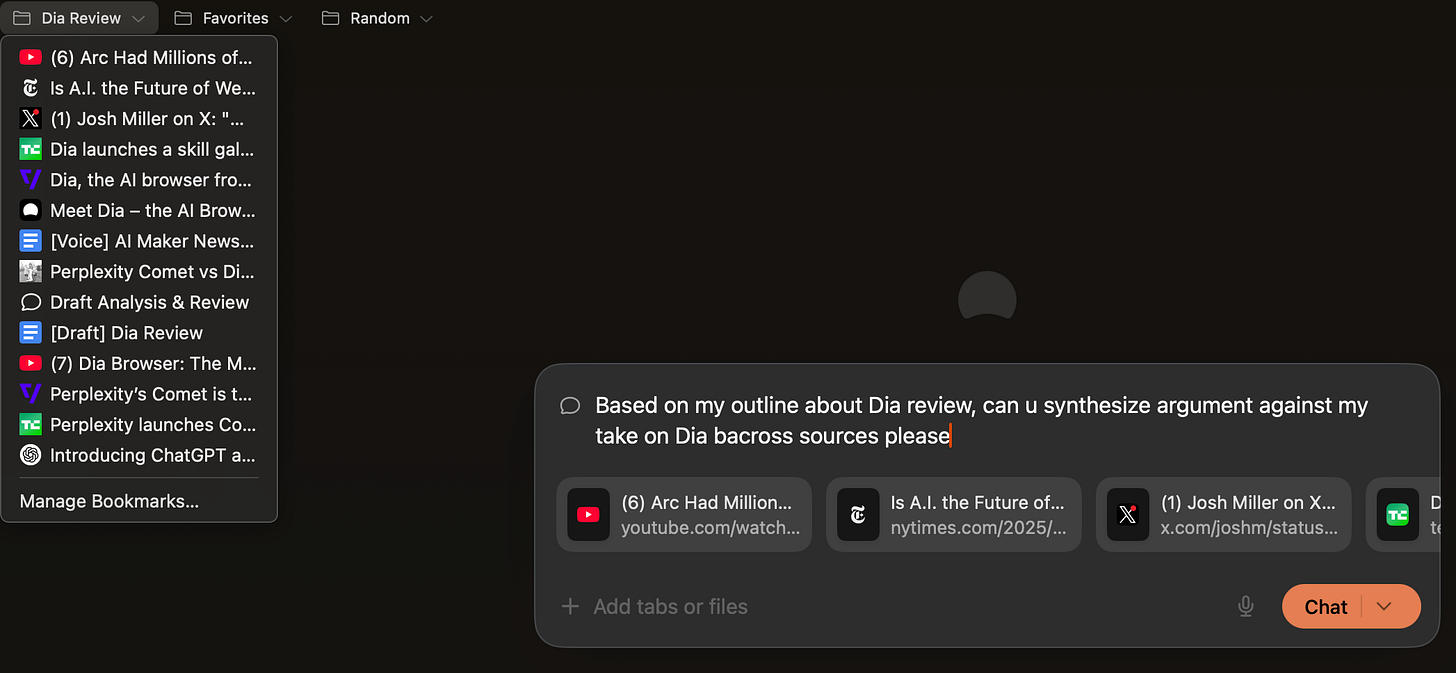
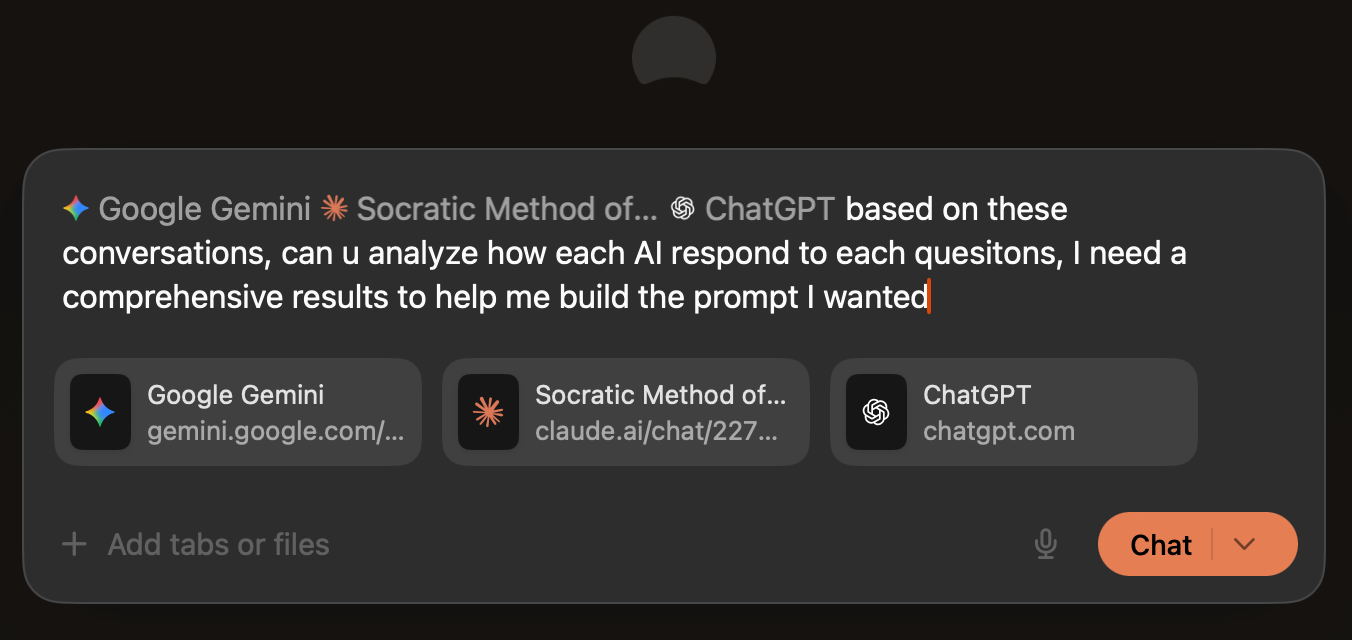
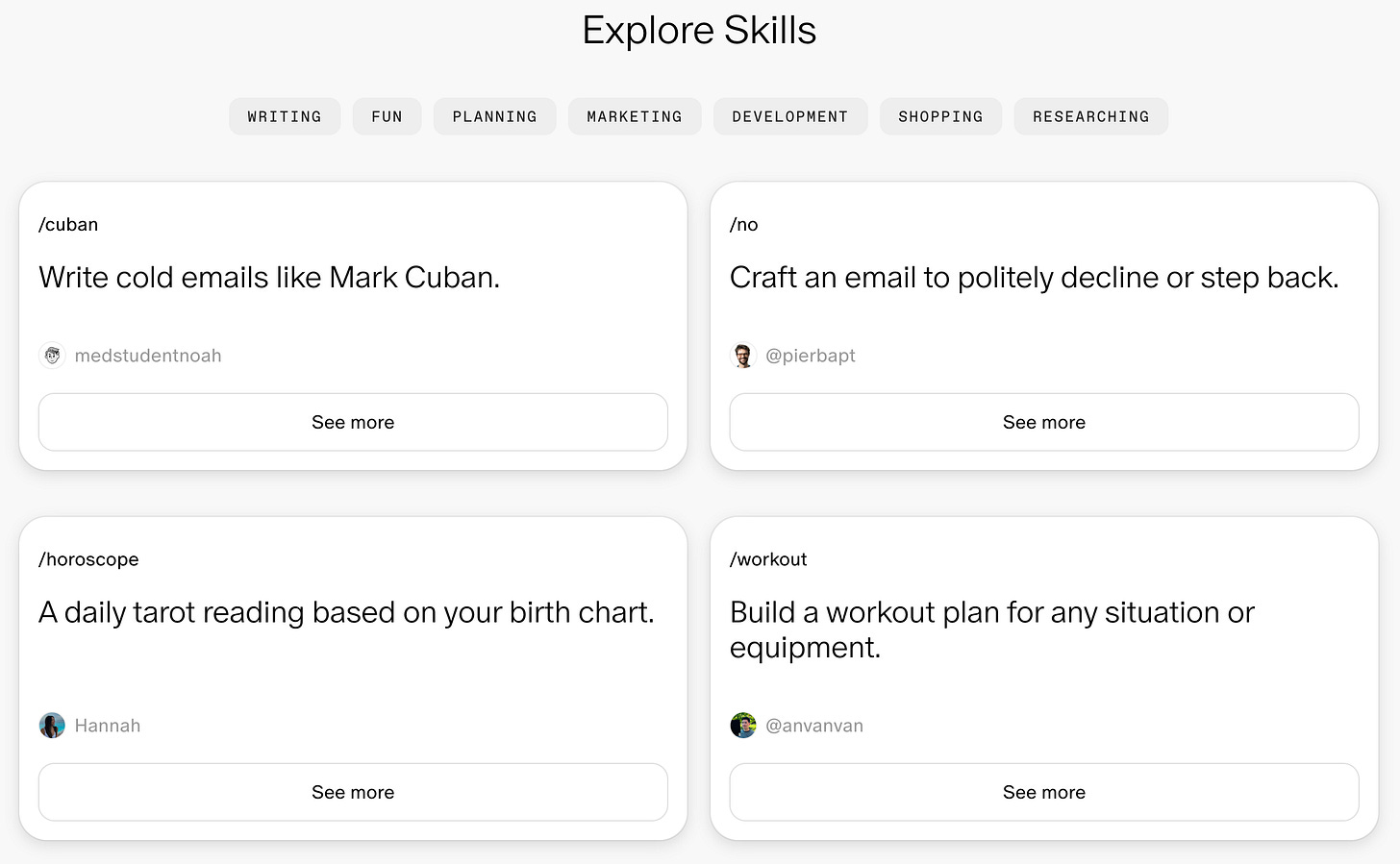

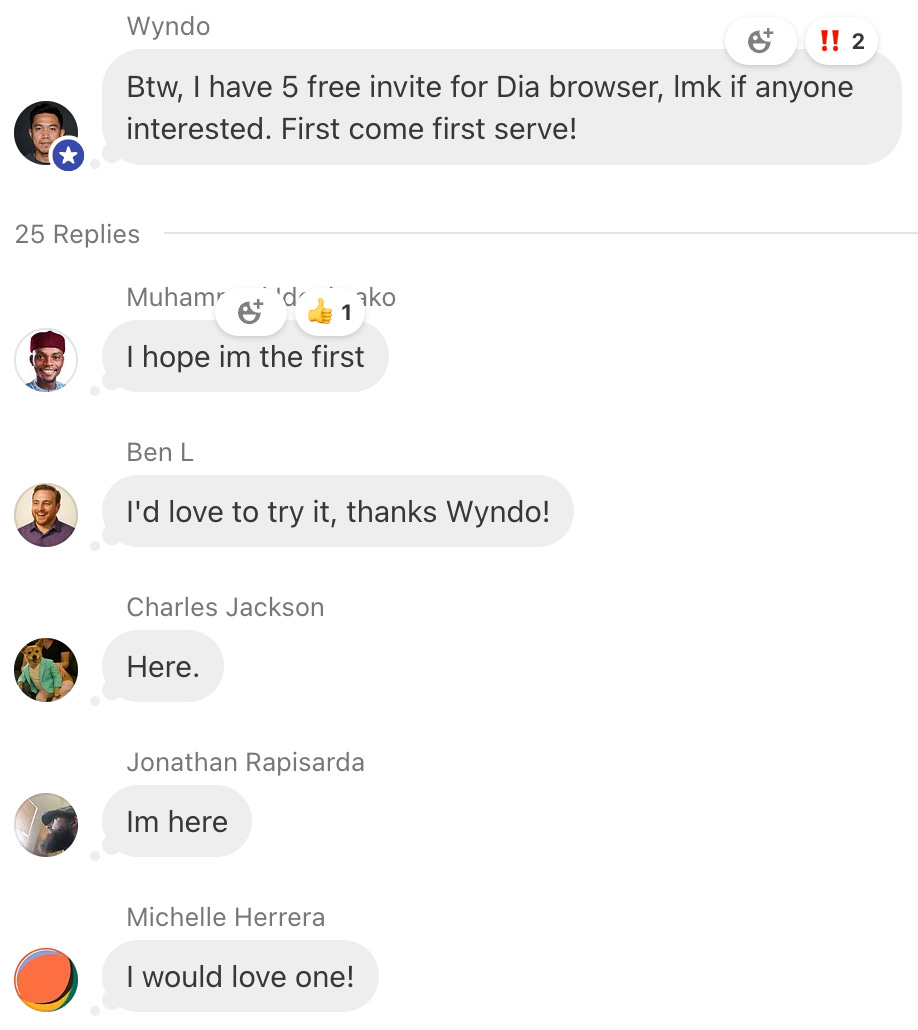
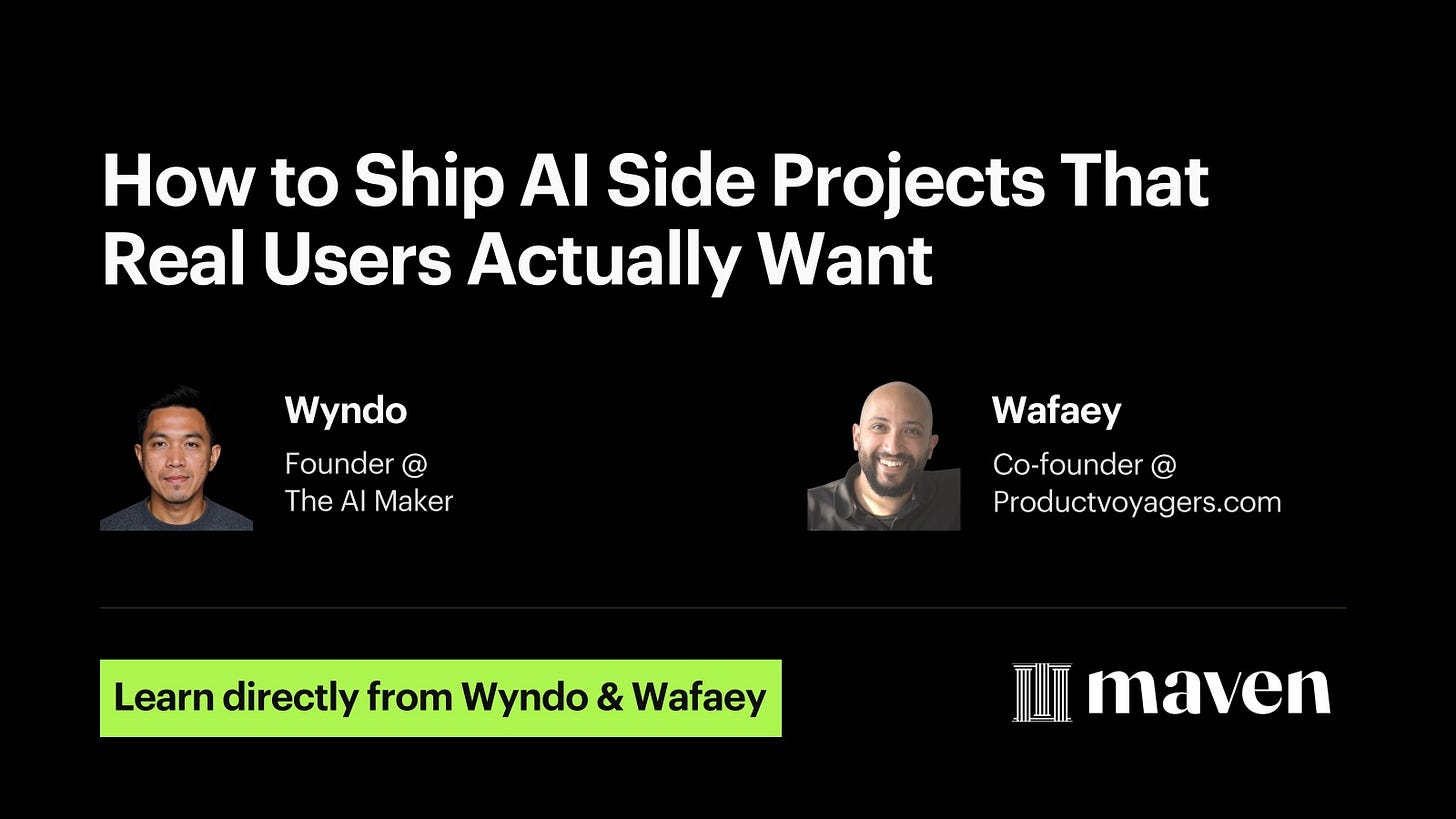
I love Dia! I've been using it for the past month or so. I've found it really useful to use for reporting on paid campaigns. Just open all the reporting dashboards in different tabs, open your campaign plan doc with benchmarks etc. in another and get it to bring it all together for you so you can quickly see what's working and what isn't.
Signed up for the talk! BUT… there’s a chance I might miss it. Hope you’ll record it and make it available to those who registered and had life get in the way ;-)